S C C M 2012 Permission Errors
Asked By
20 points
N/A
Posted on - 08/13/2012

Hello experts
I think I have a problem with permissions however I am able to write to the files that are in inquiry.
Here are a few screen shots of the error messages I am receiving. I am also logged in the admin right as well as I have attempted my own domain admin account as well.
I set up MDT, then the PXE problems started so after that I uninstalled it as well as then still I could not PXE boot as a result I launched poking around. Then I found all these error messages.
I have run this similar Installer, Image and Boot Images in many times.
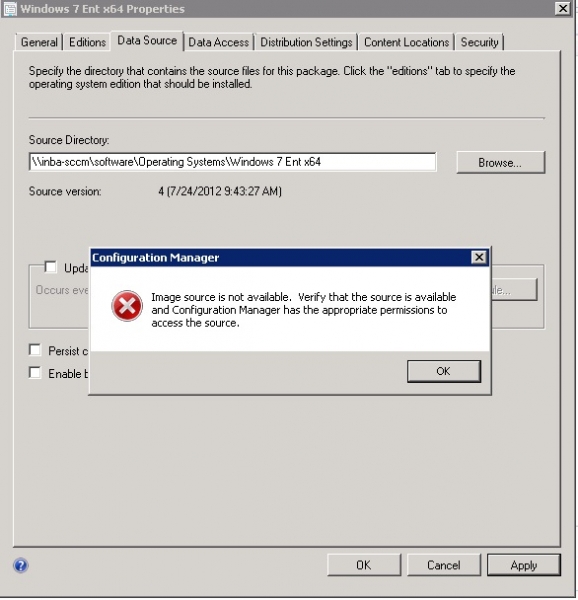
Configuration Manager
Image source is not available. Verify that the source is available
and Configuration Manager has the appropriate permissions to
access the source.
OK
What should I do now? Please help.
Thanks in advance.











