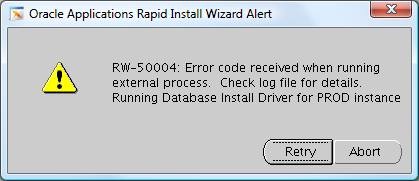While running database installation driver for PROD , I am getting the hereby shown error message.
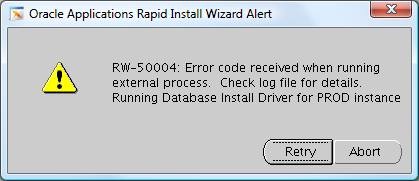
“RW-50004: Error code received when running external process. Check log file for details.
Running Database Install Driver for PROD instance”
Sometimes it says,
“RW-50010: Error: – script has returned an error: 126.”
As I pressed Retry button, the same message appears again. Do you have any idea? A little help will be highly appreciated.
Please help.
“RW-50010: Error: – script has returned an error: 126.”

Hi,
This problem comes in with directory path to Staging area which is too long. It is more than 128 characters. Try to move the staging area to / u02/ StageR12_x86_64/StageR12 from/u02/Downloaded/DownloadsHOMEOracle/eBusiness_Suite/StageR12_x86_64/ StageR12 or change the Number_of_Processors environment from the 16-12 and restart the installation.
Hope it will help you a lot.
“RW-50010: Error: – script has returned an error: 126.”

Hi there,
After googling your problems, as it turns out, there are couple of things that can bring up that particular problem.
Some of the steps that I would recommend are.
1. Make sure that the user who is the owner of the database has the required privileges on the directory where the main control file needs to be creates.
2. Make sure you are running the installation as a root user as opposed to as a database owner user.
3.Check the installation log files
Another possible reason could be that the user does not have the execution privileges on the file