Asked By
paulartney
1290 points
N/A
Posted on - 07/20/2011

Hi guys,
I am posting here an error while I encountered while working on ArcGIS desktop, when I am in the middle of my work, an error message came across my screen, pasted below the screenshot of the error.
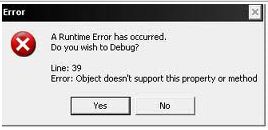
A Runtime Error has occurred.
Do you wish to debug?
Line: 39
Error: Object doesn’t support this property or method
The above error only occurred this time, that is why this scenario is new to me, what I did, I shut down my computer a have it rest for a while, because I notice its temperature is getting high, after an hour I turned ON the computer and back to my work using ArcGIS desktop, bust same error persisted,
Please share some comments on my post,
Thanks a lot
A Runtime Error has occurred while working on ArcGIS desktop

Hi.
If you encountered this error “A Runtime Error has occurred. Do you wish to debug? Error: Object doesn’t support this property or method” forArcGIS desktop,one possible cause of such error is maybe one or more MS XML.dll files is not registered properly.
You can try the following steps in manually re-registering the following .dll files (msxml.dll, msxml2.dll and msxml3.dll):
Go to Start > Run > typecmd and Ok. On the dos window type cd C:windowssystem32 and then press enter.
Then type regsvr32 msxml.dll and enter.
Type regsvr32 msxml2.dll and enter.
And lastly type regsvr32 msxml3.dll andenter.
See if it helps.
Answered By
Janine08
5 points
N/A
#122648
A Runtime Error has occurred while working on ArcGIS desktop

The cause of this possibility is that one or more MS XML .dll files are not properly registered.
Solution or Workaround
Manually re-register the msxml.dll, msxml2.dll and msxml3.dll.
Navigate to Start > Run, type cmd and click OK.
Type the following and press enter:
cd c:windowssystem32
Type the following and press enter:
regsvr32 msxml.dll
Type the following and press enter:
regsvr32 msxml2.dll
Type the following and press enter:
regsvr32 msxml3.dll












