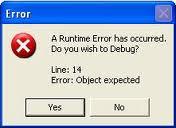I updated my yahoo messenger last night and turned off my computer afterwards.
When I woke up this morning I clicked on yahoo messenger clicked on the mail icon to see my unread emails but when the browser opened I suddenly got a runtime error message.
Can anyone help me with this?
Even if the browser and messenger are running fine the runtime pop outs annoy me.
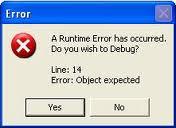
Error
A Runtime Error has occurred.
Do you wish to Debug?
Line: 14
Error: Object expected
Runtime Error after updating Yahoo Messenger: Object Expected Error

Hello Anthony Green,
You can disable the Run time error by following method-
-
First you have to open the Internet explorer
-
Then go to the tools and then click on the internet option
-
Then you have to the Advanced tab.
-
You can see “Disable scrip debugging” and you need to put an arrow mark in the box.
-
Then you can see “Display a Notification every script error” and you need to remove the check mark from the box.
-
Then press apply and finally presses Ok.
-
Then restart your computer.
After restarting I hope your problem will be solved.
Answered By
ayegired
5 points
N/A
#81242
Runtime Error after updating Yahoo Messenger: Object Expected Error

Hi,
To resolve this issue, rename the Web page and remove apostrophe.
Thanks,
Anilkumar.