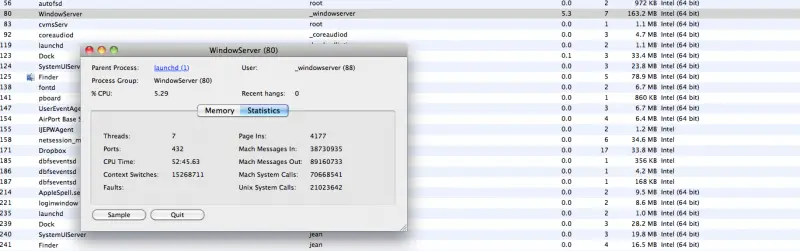Asked By
rony m
0 points
N/A
Posted on - 03/23/2012

I need to delete some files in my computer memory but I don't know which one is safe to delete or not. I posted the screenshot below. Can someone please help me on deleting unwanted files? Thanks.
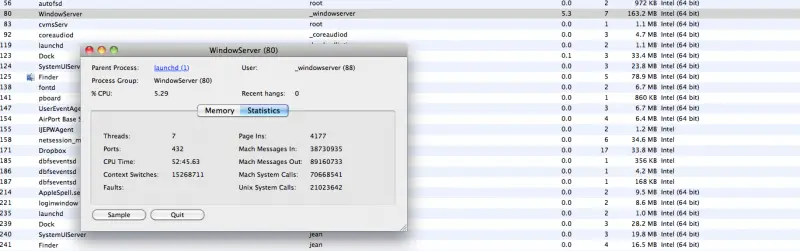
WindowsServer (80)
Parent Process: launchd (1)
Process Group: WindowsServer (80)
% CPU : 5.29
User: _windowsserver (88)
Recent hangs: 0
Memory | Statistics
Threads: 7
Ports: 432
CPU Time: 52:45.63
Context Switches: 15268711
Faults:
Page Ins: 4177
Mach Messages in: 38730935
Mach Messages out: 89160733
Mach System Calls: 70668541
Unix System Calls: 21023642
Running out of memory: Apple os

You can try emptying your computer’s recycle bin. All of the deleted data files and any kinds of files go here. This is like your computer’s trash can.
If your recycle bin contains huge amount of deleted files or stuffs, you can eventually recover a big amount of space in your hard drive.
You can also clear your web browser’s history, cache and cookie. You can also check the files in your hard drive including those very old messages in your mail box.
If you are not sure if you are going to delete them or maybe you may need them someday, why not just compress them using any file compression tool like 7-zip, WinRAR, WinZip, and others. This way, you are not only keeping those important messages but saving some space too.
Running out of memory: Apple os

You have to differentiate between the files plugins which might be important to support a wanted file on your Mac. Other than that the applications which are least use on your Mac are the ones which are unwanted.
You must eliminate them to grab space. If you believe the applications installed on your Mac are necessity then try to empty cache, log files from Library folder. This would end up in saving good space for your Mac.
You can also try for Onyx utility – a free tool that does the job or more advance utility such as Stellar Speed up Mac which has a free un-installer, removes Logs, Trash, Leftovers, junk files, and manages extensions from your Mac in free trial.