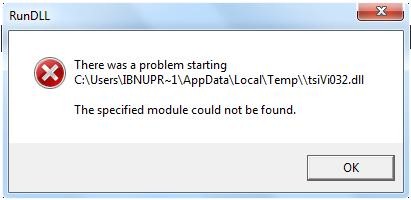Hi there,
I uninstalled a program and after I reboot my PC this RunDLL error appeared. This error appears every time I open my PC. After some searches on the Internet I didn’t find anything. I would like to know if I install the program again this error will disappear. How can I fix?
Thank you!
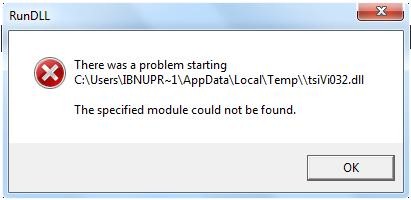
RunDLL
There was a problem starting
C:UsersIBNUPR~1AppDataLocalTemp\tsiVi032.dll
The specified module could not be found.
OK
RunDLL error there was a problem starting

If this error appeared after uninstalling a program, try installing the application back to see if it is really the application that caused the error because this is not always the case. After reinstalling the program, restart your computer and see if the error appears again. If the error was gone then the application must have been uninstalled incorrectly or it encountered an error during the removal.
Normally, when you remove an application in Microsoft Windows, all supporting modules, files, and folders are also removed. That’s why when something like this happens something went wrong in the process. In case you still want to remove the application, go to Control Panel and use the Add or Remove Programs applet to uninstall it.
Once it is uninstalled, click Start, All Programs, Accessories, System Tools, and click Disk Cleanup. Select drive C and click OK. Check “Temporary files”, click OK, and then click Delete Files to confirm. Once it is finished, restart your computer. If everything goes well, you won’t see any error after rebooting.