A Run time Error has occurred

Hi all
I found this error message through uninstalling McAfee.
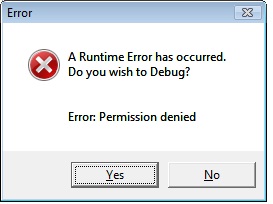
What is the reason of this?
Need your help.
Thanks.


Hi all
I found this error message through uninstalling McAfee.
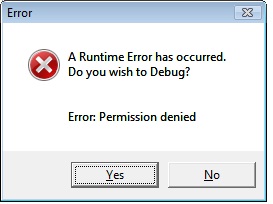
What is the reason of this?
Need your help.
Thanks.


Hallo Debra,
To resolve that error you are getting when uninstalling McAfee, you will need to use the following procedure:
Regards,
Carl


If you are uninstalling McAfee antivirus using its built-in uninstaller, try using the Control Panel instead to uninstall McAfee. If the message already appeared, restart the computer. After that, click Start, Control Panel, and then Add or Remove Programs. Select McAfee from the list then click Uninstall or Remove. Restart the computer when you are prompted.
In case the error also appeared when you remove it using the Control Panel, try disabling McAfee from the system tray. Right-click the McAfee icon on the system tray then select the disable option to deactivate McAfee. Once it is deactivated, uninstall it again from the Control Panel. If this option also failed, uninstall McAfee in Safe mode.
Restart your computer then press F8 before the Windows logo appears. From the Advanced Options menu, select Safe Mode and then hit Enter twice. In Safe mode, uninstall McAfee using the Control Panel. When you are finished, simply restart the computer to boot in Normal mode. If the problem continues, download the McAfee Consumer Product Removal Tool. It runs on Windows XP, Windows Vista, Windows 7, and Windows 8.
Once downloaded, run it to completely uninstall your McAfee product and delete all of its data.
