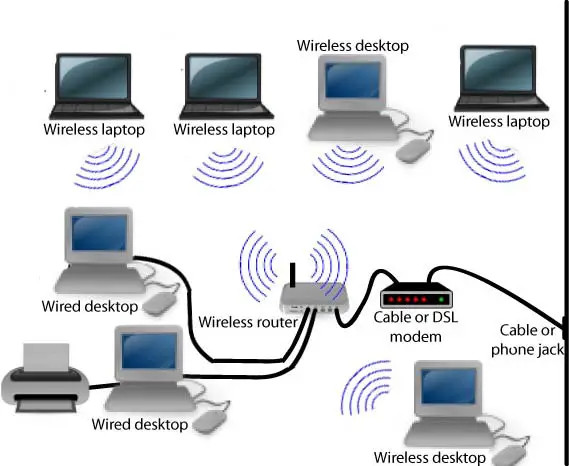Asked By
roshan119
0 points
N/A
Posted on - 10/01/2012

Hello all,
I am a newbie to the networking field so. I would like to know how making a small home network to do my works. I have 3 laptops and 4 PC to do my computer classes. Is there any easy solutions? Please let me some good solutions which I can easily to do the task.
Thank you.
Router configuration in between windows computers

Good Day!
I suggest you should set up a wireless network in your home. Wireless networking is really useful especially if you use a laptop/s. Your laptops can access data on your desktop anywhere in your home. You can also print files from your laptop to your desktop printer. In wireless networking, the most important gadget is the wireless router.
The router will act as a bridge between your network and the internet. The router is also the responsible for the connection of your computers to each other to share the connection. You can connect your laptop thru its WiFi connection, while your desktops, you can connect them by LAN cable to the router's LAN port.
If your desktop is far from your router, you can buy a wireless Adapter Card/USB WiFi Adapter so that it can still connect to your network. You should remember that you should give your computers a unique name.
Then set the Workgroup of each computer to the same name. To enable File/Printer Sharing, You should enable it in each computer. Configure also your firewall to allow File/Printer Sharing. Attached is an example scenario of your network.
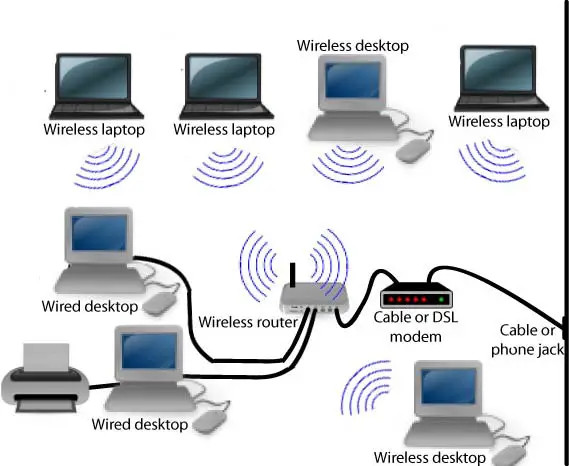
Router configuration in between windows computers

You can use a switch to connect your all of PCs together. But if you are using laptops on remote locations then you can use a wireless network for such a purpose you need a Router device to connect each computer. By using a switch you can connect all computers by wires and this will work perfectly.
Smith Thompson