Roles And How To Access Server Manager In Windows

What is a server manager? How to access server manager in windows? What is the role of server manager? What are features of server manager?


What is a server manager? How to access server manager in windows? What is the role of server manager? What are features of server manager?


Server Manager provides a single source of managing a server’s identity and system information, identifying server problems, configuring and managing all server roles and displaying server status. You can access Server Manager by launching it from the command line, launching from the taskbar, or by using PowerShell. The features provide auxiliary or supporting functions to the server. The main server role is that it describes the primary function of the server. The following are the server roles are available on Windows Server,
1. Active Directory Certificate Services
2. Active Directory Domain Services
3. Active Directory Federation Services
4. Active Directory Lightweight Directory Services
5. Active Directory Rights Management Services
6. Application Services
7. DHCP Server
8. DNS Server and much more.
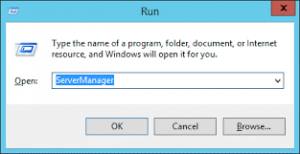


The Microsoft Windows Server Manager is a tool that will allow you to view and manage server roles and make configuration changes. This allows administrators to manage local and remote servers without the need of physical access to the servers or enabling Remote Desktop Protocol connections.
It is a management console in Windows Server which assists IT professional’s provision and manage both local and remote Windows-based servers from their desktops. The Microsoft Windows Server Manager was updated in Windows Server 2012 though Server Manager is available in Windows Server 2008 and Windows Server 2008 R2 to support remote, multi-server management, and help raise the number of servers an administrator can manage.
Microsoft introduced this feature in Windows Server 2008 to provide administrators the capacity to install, configure, and manage server roles and features.
