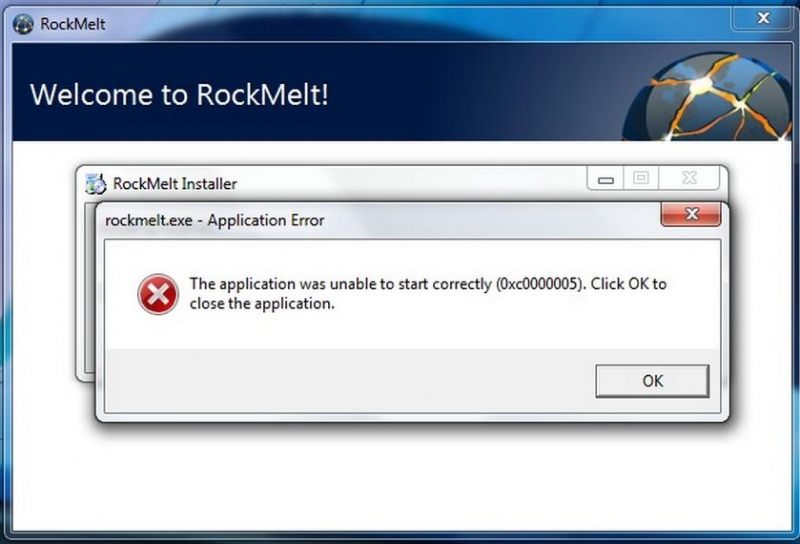Hopping to have someone give me the solution to this problem before I (rock) meltdown! I was installing this then it was unable to start correctly, I tried to end other applications that were running and reinstalled it but no luck.
Can you help me solve this?
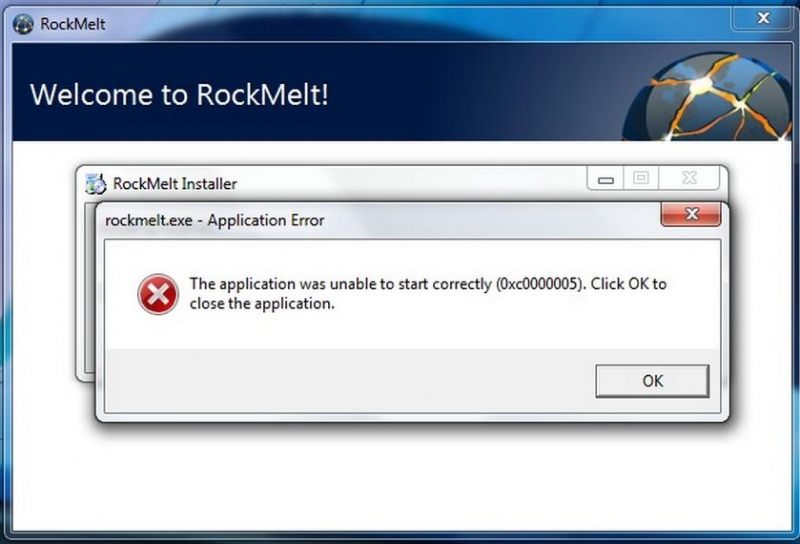
RockMelt
Rockmelt.exe – Application error
The application was unable to start correctly (0Xc0000005). Click Ok to close the application.
Regards,
Jay
RockMelt Installer error: unable to start correctly. Help!

Hello.
There is a problem with the installation setup.
Also, please check with the compatibility issues of the software with your operating system.
Download the latest version and also the version which is compatible with your operating system.
Click on the below link to download the latest version of the software.
http://rockmelt.com/.
Thank you.
RockMelt Installer error: unable to start correctly. Help!

Hi Jay_ampalayo,
There are several causes of (0Xc0000005) application error. But I think, this problem occurs due to presence of fault in Microsoft .Net components or faulty memory. It is recommended to clean your registry with a registry cleaner utility like CCleaner which can be downloaded from here: http://www.piriform.com/ccleaner. You may also consider downloading latest Microsoft .Net from here: http://www.microsoft.com/net. Last but not the least, delete temporary files, cookies, log files, etc. Follow these steps & I hope your problem will be solved.