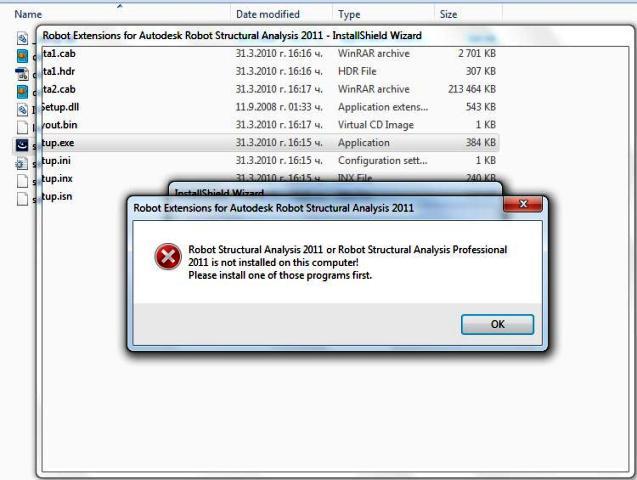Asked By
mash quizon
55 points
N/A
Posted on - 03/16/2012

I am having a problem with my Robot Pro 2011. I am trying to install the extension for robot (robotextensions2011.exe – 212Mb). The setup gives me the following error: “robotextensions2011.exe – 212Mb”.
What could be causing this? More importantly, how can this be fixed?
Thanks in advance.
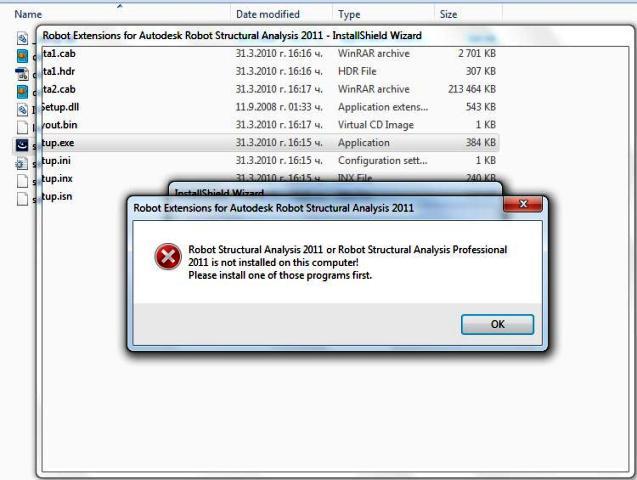
Robot Extensions for Autodesk Robot Structural Analysis 2011
Robot Structural Analysis 2011 or Robot Structural Analysis Professional 2011 is not installed on this computer!
Please install one of those programs first.
Robot Structural Analysis Professional: Extension Error

Robot Extensions for Autodesk Robot Structural Analysis 2011 requires another application to work. You did not read the application’s system requirements before installing it. The solution is already posted on the error message.
You just need to install first Robot Structural Analysis 2011 or Robot Structural Analysis Professional 2011 before installing Robot Extensions for Autodesk Robot Structural Analysis 2011.
Just try to install one of the two said applications and then proceed on installing Robot Extensions for Autodesk Robot Structural Analysis 2011.
You may also try checking your computer for any possible errors. Use a disk utility application to check the system. For a much thorough diagnostics on the system, use a disk utility application like Norton Utilities, PC Tools Performance Toolkit, or Norton SystemWorks.
Any errors in the file system of the hard drive can make applications work differently and installations to go wrong that lead to an incomplete product installation.