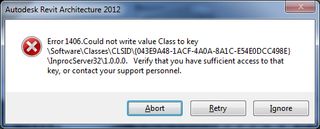Hello,
Hi. I love the Autodesk Revit Software as it helps me a lot in architecture and engineering. I went ahead and installed Revit 2012. It displays an error image which I have attached here today. The error happens when I edit a saved document, when creating a new design etc.
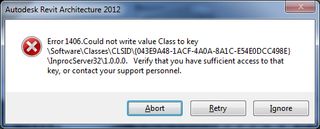
Error 1406. Could not write Class to key.
softwareClassesCLSID(043E9A48-14A0A-8A1C-ES4e0DCC498E)
InprocServer321.0.0.0. Verify that you have sufficient access to that key, or contact your support personnel.
Answered By
points
N/A
#183696
Revit 2012 Error 1406 Could not write value class to key

This problem is occurring may be when you are trying to uninstall an AutoCAD based product.
To solve this problem follow these steps:
Set the registry key permission to permit full control. To do that:
1. On the Windows “Task bar”, click “Start”…Run.
2. Type "regedit" (without the quotes) >> click OK.
3. Then browse to the specified registry key.
4. Right click the key >> select "Permissions".
5. In the Group or User names field, choice the user installing the program. Be sure the user has administrative rights.
6. Under the Permissions field, make sure "Full Control" & "Read" are both set to "Allow".
7. Click “OK” & attempt the operation once more.
In some cases it may be essential to change the permissions of the System. If you want to try the above steps & it still doesn't work, then try this:
1. First of all Run "regedit".
2. Then Right click on “HKEY_CLASSES_ROOT”
3. Click “Permissions”.
4. Click on the “Add” button >> add Administrators >> click OK.
5. In the resulting "Permissions for HKEY_CLASSES_ROOT" window, check the "Allow" box for complete control & read.
6. Next click the “Add button” again >> add SYSTEM >> again check the Allow box for full control as well read.
7. Click “OK” exit regedit.
8. Rerun setup & you'll be able to all set.