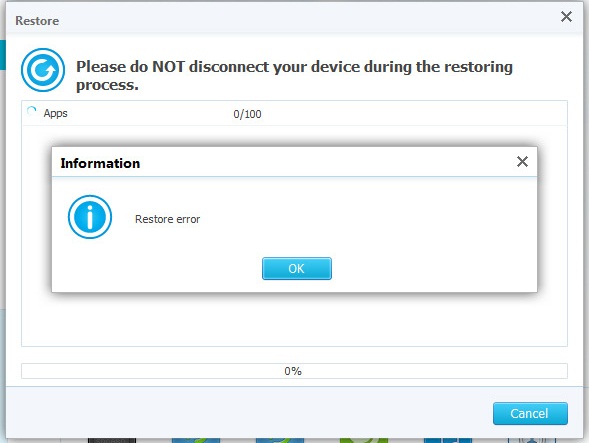Hello All,
I ran factory reset in my Samsung Galaxy I9003. Afterwards, when I tried to restore my backed up applications from my laptop, I get a Restore Error. I have attached a screenshot of the error received below. I checked the connections to ensure that the device is connected and can be seen on my laptop. What might be causing this error that says the device is disconnected then? Does anyone have any idea please? Was anything wrong with my restore operation? How can I find out? I am counting on your help to fix this issue. Any help on this will be greatly appreciated.
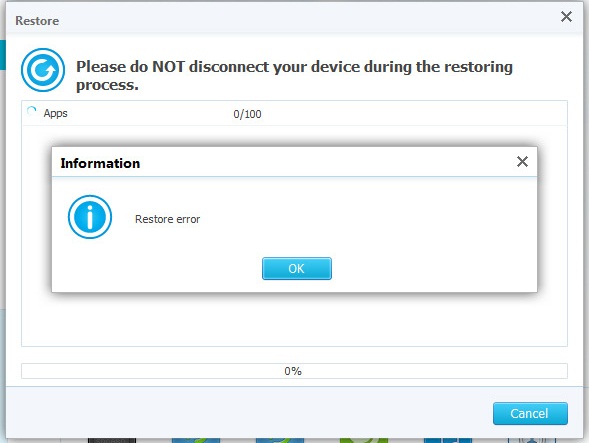
Restore error
Restore Error on Samsung Galaxy I9003

This can really happen. If you connect your handset to your laptop via a USB cable, disconnect both ends of the cable [from the laptop and from the handset]. After that, connect the cable to your handset first then the other end connect it to a different USB port on the laptop different from the previous port where you connected to.
Start the phone application and try restoring your phone again. See if there is a difference. You may also try restarting your computer first before attempting another restoration. If it failed again, check if the items you will be restoring are all applications. If they are all phone apps, just install them manually or install them one by one until all apps are back in the handset.
Sometimes restoring only works best when restoring personal data such as calendar items and contacts and may not be effective in restoring installed apps. If this happens, doing a manual installation is the only way you can restore all the apps. Creating a backup is still important so you still have your app installer with you.