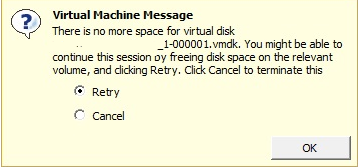Asked By
nkosana
0 points
N/A
Posted on - 06/29/2016

I am receiving an error that says there is no more space for virtual disk vmdk in ESXi 5.0. What is the possible resolution to this issue without upgrading?
Resolving There Is No More Space For Virtual Disk VMDK Error

Follow these steps to disable the RPC client sharing, if you don’t want to upgrade:
• Click on host in the vSphere Client inventory panel. • Open the configuration tab.
• Under the software, click on the Advanced Settings button.
• In the left pane, you will see NFS option.
• Now locate and click on the NFS.MaxConnPerIP in the right pane.
• Modify the value to 128 and reboot the ESXi host.