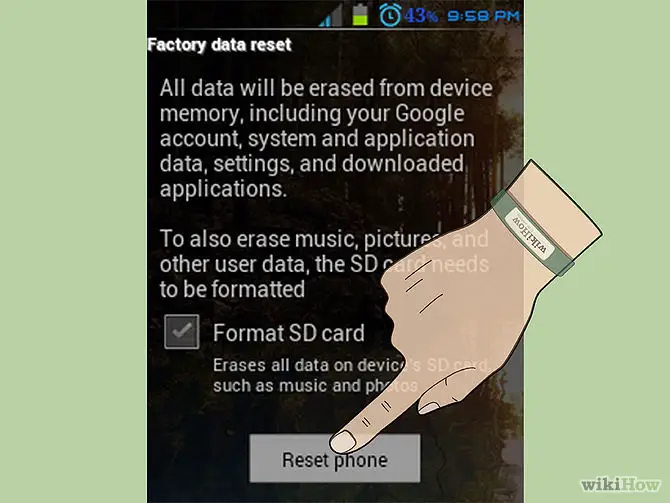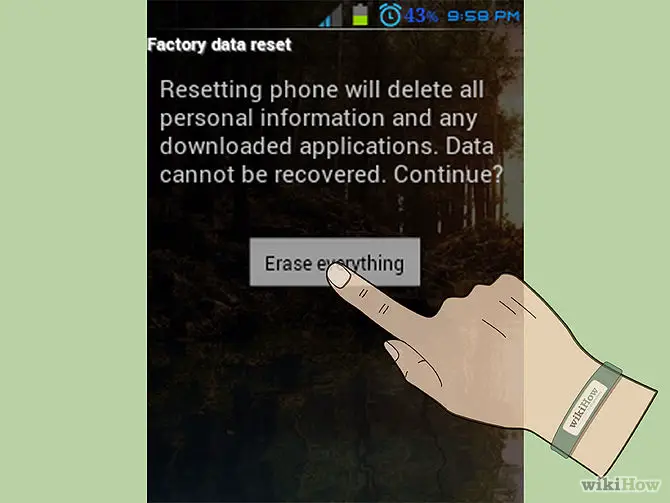Resetting an Android to is Factory Settings
Asked By
50 points
N/A
Posted on - 04/18/2015

I have an Android tablet and I want to restore to its factory settings. It's because I have installed a lot of application in it and it is lagging a lot these days. It has Android 4.1.2 Jelly Bean. I tried to restore it once but in vain. The restoration failed showing an 'unknown error'. What should I do to fix this problem?