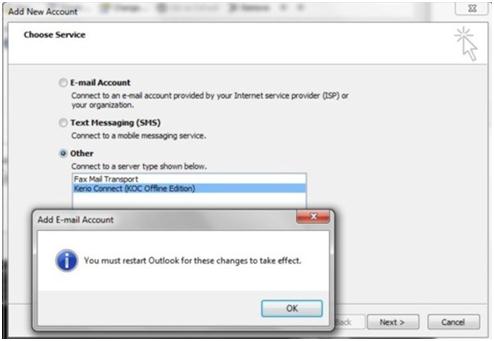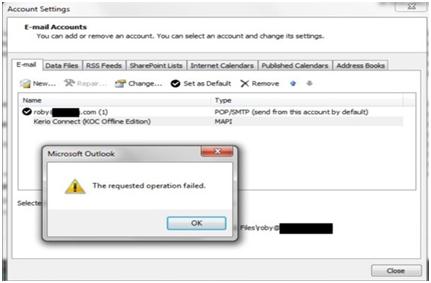Hi
I have installed (KOC) which is an acronym for Kerio Connect Offline Edition and switched to a build beta which was successful, but later when i restarted the outlook and while pressing double click I am getting the error message appeared as shown in below image.
Please can anyone provide me with the exact solution to this problem?
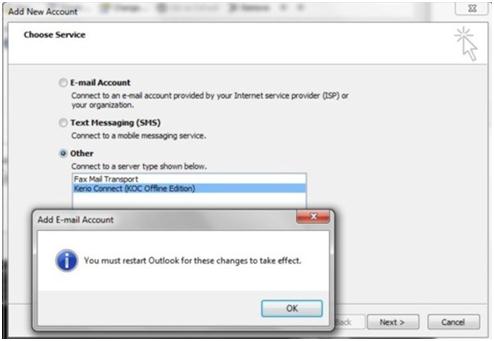
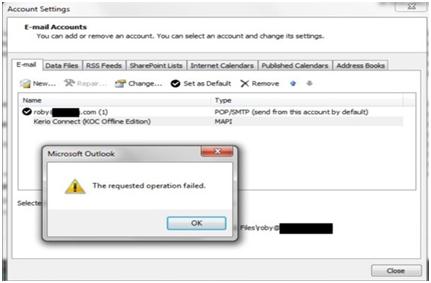
Add E-mail Account
You must restart Outlook for these changes to take effect.
Microsoft Outlook
The requested operation failed.
Thank You
The requested operation failed” Error

Hy
Kerio Outlook connector can connect with your mail server. You can do access your mail server via Kerio Connect Offline Edition. That’s an awesome edition from kerio.
You need to reinstall your Kerio Outlook connector in proper way. You should enter the correct information of your mail server to setup or add your mail account in Kerio Outlook connector. So let you check your mail details first regarding that issue.
After enter the mail account details you should connect the internet too for automatic configure settings for your Kerio Outlook connector.
I hope your problem will be solved.
Thanks