Removing old windows files in windows 7

Hello,
I have been quite in a bad situation with removing my windows.old folder from my hard disk.I am using windows 7 right now.Any help will be welcomed.
Thanks in advance.


Hello,
I have been quite in a bad situation with removing my windows.old folder from my hard disk.I am using windows 7 right now.Any help will be welcomed.
Thanks in advance.


Hi,
You are not in a bad situation with removing windows.old folder from your hard disk. Because, windows.old folder will not create any harm to your recent installed Windows 7. During installing Windows 7 you have overlooked some command i.e. to delete windows.old folder from your hard disk there was an option – but you did not respond. If you want to remove windows.old folder from your hard disk needed to install Windows 7 once more. During installing the Windows 7 you must read all the command carefully and do the so.
I hope you understand it.
Thanks


The Windows.old folder is actually not harmful to your system. Though it doesn’t do anything bad to your computing activities, it does consume great amount of space on your hard drive. The Windows.old folder holds all the files and data from your previous Windows operating system or Windows installation. When you upgrade your old operating system to a new version let’s say from Windows 7 to Windows 8, then you will see this folder.
Its main basic purpose is to restore your operating system to the old version in case you don’t like the new version. So, in general, the Windows.old folder appears when you upgrade from one version of Microsoft Windows to another beginning with Windows Vista. You won’t get this folder in Windows XP because upgrading to Windows 7 and later requires a clean installation.
Deleting the folder is easy but you cannot delete it like any other folder. The proper or right way of deleting it from your hard drive is to use the Disk Cleanup tool. To delete the folder, click Start then search without quotes “disk cleanup” in the Start menu. Open Disk Cleanup then check “Previous Windows installation(s)”. Click OK then wait until it is finished. See image.
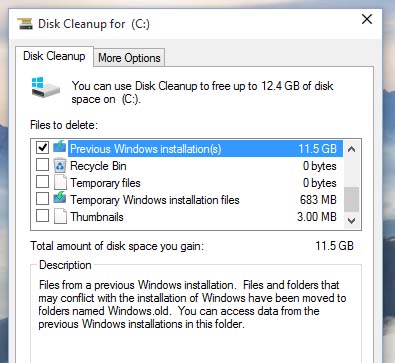
There is no downside or disadvantage on removing the Windows.old folder. As long as you don’t want to downgrade your operating system and you are happy with the new version then you can continue on removing it. Also, even if you don’t remove it, Windows will eventually delete it after a month.
