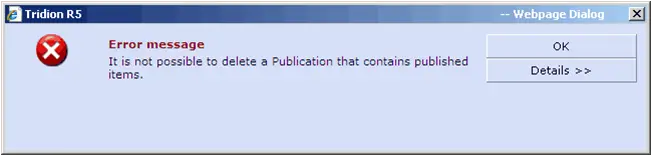Asked By
Randy Baier
30 points
N/A
Posted on - 07/17/2012

I want to remove this certain publication using Tridion R5, but I get this error message:
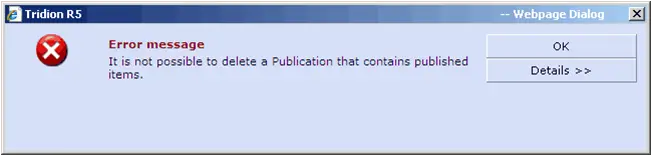
"Tridion R5
Error message
It is not possible to delete a Publication that contains published
items."
What can I do to get rid of the unwanted publication? Any help will be greatly appreciated.
Removing Certain Publication using Tridion R5 Gets an Error

I’ve already seen this same kind of problem before when one user encountered a problem while unpublishing some of the published items. I found a solution for that problem and the procedure is explained at TechyV.com Tridion R5 strange error message. It is explained there that before you can actually delete a publication that is already published, you need to unpublish it first. Generally, you really can not delete a publication if it is still presently published and that the publication should not have other dependencies or any child publications within the publication.
There is also another way of deleting the publication that is different from the method described above. First, you need to grab the publication ID. You can do this through the interface by hovering your mouse over a publication and then grab or copy the highlighted number [tcm:xx-XX-xx]. After that, you can now delete the publication beginning with the dependencies first.
delete from ITEM_STATES where PUBLICATION_ID = XX
delete from PUBLICATION_ITEM_ASSOCIATIONS where PUBLICATION_ID = XX
delete from PUBLISH_TRANSACTIONS where PUBLICATION_ID = XX
delete from TRUSTEE_RIGHTS where PUBLICATION_ID = XX
delete from PUBLICATION_PRIORITIES where CHILD_PUBLICATION_ID = XX
delete from PUBLICATIONS where ID = XX
To fully understand it, please visit.