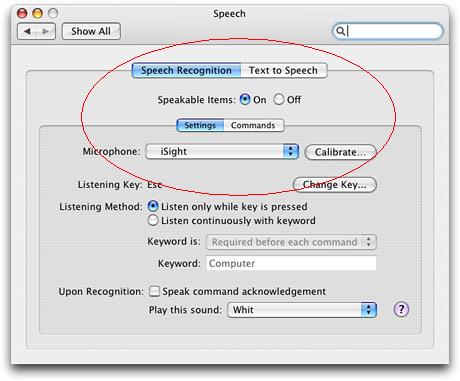Asked By
miccilopez
10 points
N/A
Posted on - 11/07/2011

Hello, I am quite new to using a Macbook. My niece was recently playing with my laptop and pressed random buttons; when I started using it, I noticed that the Voice Over application is running. I tried turning it off by removing the possible causes like ticking the Mute option in the Voice Over Utility application but it's still not working. How do I completely turn off the Voice Over function so that I wouldn't hear it upon turning on my laptop?
Answered By
jockz
0 points
N/A
#106578
Remove Voice Over in Mac

hi, do it this way, go to system preferences and look for speech icon and find the speakable items and the turn it off and your problem will be solved.

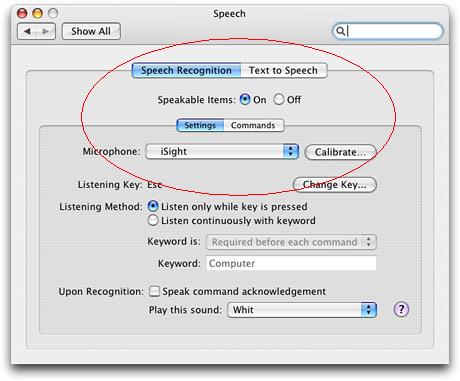
Remove Voice Over in Mac

Hello! I had the ame problem before and what I did is I went to my MAC OS X and tried to do these:
Quit iTunes.
then In the Finder, choose Go > Go to Folder.
and Enter /Library/Application Support/iTunes and click Go.
then next thing you have to do is Drag the "iPodVoiceOver.framework" folder to the Trash.
Open iTunes again and Sync your iPod to iTunes and It should be working.
If not you can try to do this step.
command+F5 which will activate/deactivate the voiceover. or you can do it from system preferences->universal access.
Hope this helps.