Remove Virtual Bouncer and AdDestroyer.

How do you stop Virtual Bouncer and AdDestroyer from self-executing after removing them from Add Remove Programs? Are they kind of a virus?


How do you stop Virtual Bouncer and AdDestroyer from self-executing after removing them from Add Remove Programs? Are they kind of a virus?


Virtual Bouncer and Ad Destroyer are both malware/spyware claiming to be ad removers, and most of the time you get one in almost the same time as the other. Removing them is not an easy work and most of the time manually removing them from your programs won’t do the trick. It will only keep on reinstalling over and over. In order to totally eradicate them, you might want to try a few suggestions:
Download and install the latest, updated version of Ad Aware and Spybot Search and Destroy. After you have installed everything, Close all programs and run Ad Aware and let it do its wonders and fix things for you. You might also want to clear out your temporary Internet files, downloaded program files and all your cookies. Sometimes the secret can be clearing it out from your cache. Ad Aware LINK
If you don’t have virus scan software or if you tried using one but it wasn’t able to get rid of the malware, you can try Spybot Search and Destroy. Make sure it is updated, all the updates or else you won’t be assured that it’s going to erase everything. If you have already uninstalled them using the Add/Remove Programs (which I’m sure you have tried several times already), Go on with running the virus scan and look for the STC “Second Thought” software and the reg keys. Delete the files and remove the registry keys. SpyBot LINK
You can go a step further and double-check your registry (Take note to back up your registry first just to be sure) and update your recovery disks. Look for “STC” again, and if you found one, delete it. Also, don’t forget to delete all offline content, history and delete all cache and cookies. You may have done more than it's necessary – But at least you’ve deleted all traces of the malware.


VirtualBouncer is an adware program created by Spyware Labs. It is classified as virus and aims for Microsoft Windows operating system. It disguises itself as an anti-spyware application but in reality, it tries to contact a server to receive instructions. I’ve already checked the website that created it but there is very little information about who they are or even the background of the business.
You won’t even see any more downloads available. You will only see there an instruction to mail them on the indicated email address if you were an existing customer and if you want to download. The site is really pretty bogus. See image.
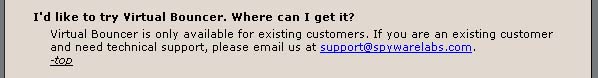
If you already removed VirtualBouncer from the Add or Remove Programs in the Control Panel but still unsure if it’ll come back, follow these. You need to delete all Autorun entries in the registry in these locations:
Once deleted, restart your computer. After booting, click Start, Run, and type without quotes “msconfig” then hit Enter. Select Startup tab and uncheck all items associated to these processes:
Click OK then restart your computer. Once booted, you need to delete the unchecked entries from the registry by going to this location:
I originally use it to remove double entries in the registry but since it is where all disabled startup items go, it is useful to visit it. Next, find the DLL files listed below and unregister them. If you don’t know how to unregister a DLL file, visit Registering and Unregistering .DLL Files.
Trash them once unregistered. Delete the folder “Program Filesvbouncer”. And also, find and delete a folder named “virtual bouncer”. That’s how you properly remove VirtualBouncer. For AdDestroyer, it is generally associated to VirtualBouncer and VirtualBouncer 2.0. The file “addestroyer.exe” is a process belonging to the advertising program VirtualBouncer. Generally, the process tracks your browsing habits and sends the data back to the author’s server for examination.
It also displays advertising pop ups which is very similar to VirtualBouncer. It is a security risk and should be removed from the system. If you want to remove it manually, you should visit Remove AdDestroyer Manually. If you don’t want to remove these security risks manually, you can rely on your antivirus. Just update it and run a full system scan on your entire hard drive.
