Remove TSRs and startup programs



If you want to automatically disabling TSR from loading follow these steps. If you are an Microsoft XP user.


Hello Prakashkumar,
For everyone else I must tell TSR means Terminate ant Stay Resident programs like antivirus and mostly viruses too. To terminate then manually you must know exact process name for them. Open “Task manager” click the tab “Processes” select the application or program you want to terminate, right click and press “end process tree” be careful about system processes ending them could terminate or log off the windows without saving any data.
To disable these programs from startup go to “Run” type “msconfig” and click “startup” tab. Uncheck all unwanted programs from the list. You can also see “services” tab take a look over there too if you want to disable any service.
Well about the processor temperature I m sending you a list of famous processors average recommended temperature as you have not mentioned your processor make.
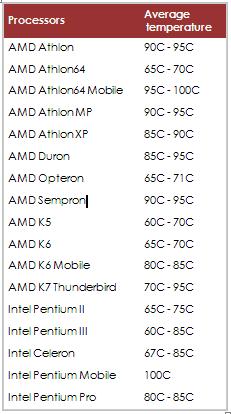


“TSR” stands for “Terminate-and-Stay-Resident.” TSR programs are programs that normally run on DOS, the earliest operating system prior to the availability of Windows, which remains running in the memory even after closing the actual program. It uses a system call to return control to DOS as if it has completed but remains in the memory so that it can be reactivated later.
This method somewhat overcame the limitation of DOS of executing only one program or task at a time. When you install a TSR, you define a special key sequence, normally, a control character, that will invoke the TSR program. You can then hit this hot key from within any program to call or open the TSR program.
Many programs can be installed as TSR but they reduce the amount of memory available to other programs. Also, not every TSR interact well with each other. You may encounter difficulties if you try to keep too many TSRs in the main memory at once. TSRs are used only in DOS and not in Windows.
If you are using Windows and your problem is the startups or the startup programs, you can disable them with CCleaner. Download the free version of CCleaner and install. Once installed, start CCleaner then go to “Tools” on the left pane then select “Startup” on the right. From the “Windows” tab, you can select which program you wish to disable.
Just select the program then click “Disable.” You can close CCleaner once you are finished.
