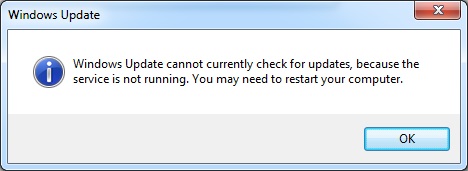Remove Error Message Windows Update Cannot Currently Check For Updates Situation.
Asked By
0 points
N/A
Posted on - 04/15/2017

Whenever I click the button “check for updates”, it can’t show any window update until I get a fault message “error message windows update cannot currently check for updates” because your service is not running and you need to restart your computer.