Relocating installed programs from C drive to D or E

Hi friends
I have installed all programs into C drive. How do i safely relocate all the installed programs from C drive to D or E drive?
Waiting for solution.


Hi friends
I have installed all programs into C drive. How do i safely relocate all the installed programs from C drive to D or E drive?
Waiting for solution.


Hi Kristan Lai
As user installs more and more programs in windows, the primary partition gradually fills and at the end user faces low disk space error. Here is a simple and easy way to move installed softwares from the primary partition to other partitions (D, E drives etc). After moving installed softwares, they will work fine on the new location. Follow the instructions to do so.
1. Download and install a free software Steammover from below given link.
http://www.traynier.com/software/steammover
2. Run the steammover, and you will see the below given window.
3. Now select the folder in your C drive which you want to transfer to some other drive ( as in picture Skype folder is selected.)
4. Select all the sub folders in hit the right arrow button.
5. System will execute some commands, and on successful completion, your folder will be transferred to new drive.
6. You are done, now go to a new directory and run the program it will work fine.
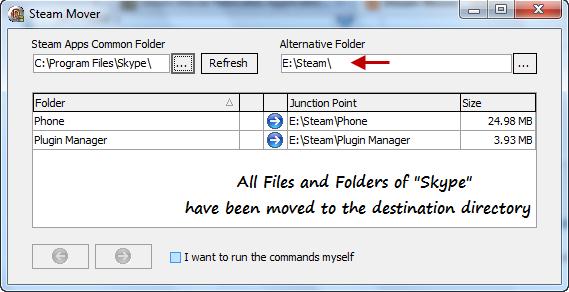
I hope it will help you out.
Regards.
