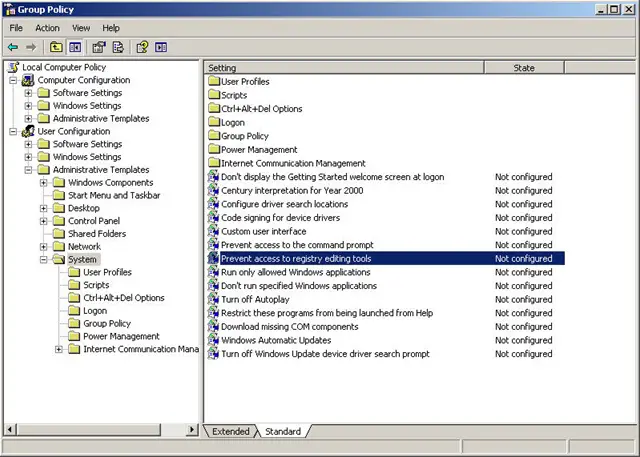Hi guys!
I have another problem that I’m hoping you guys can help me with. Aside from the fact that my PC is slow, I can’t use the regedit, task manager and search button. I have no idea why I can’t access them, it says “The task Manager has been disabled by the Administrator” and it is also the same message with the regedit. As for the Search button I can’t find them.
Please help!
Regedit has been disabled by the Administrator

Hi Manathan!
Try to perform first a thorough check up of your system. It may be due to a virus that is blocking your registry editor etc. Temporarily, use another PC or laptop and download third party software such as Trojan Remover, AdAware and Spybot.
Your PC in "Safe Mode" and install and run all these programs in your system. Reboot again in Safe Mode and scan again. After doing this, reboot your PC in normal and see if your system is working fine and operational.
If not, try to access your Group Policy Editor. Go to run then type 'gpedit.msc'. In the left panel, choose User Config – Administrative Templated – System. Check the right panel now and look for 'Prevent access to registry editing tools'. Either it is enabled or not configured. If it is enabled, disable it and if it is not, first enable it then disable.
Hope this helps.