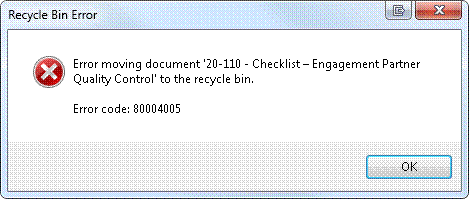Asked By
SadieH
0 points
N/A
Posted on - 10/26/2011

Hello Techyv tech experts!
I've seen this error a couple of times in the past.
When I delete a file, particularly a suspicious looking one, sometimes it will appear on the recycle bin even though I've emptied it. I want to know what's going on.
Also a solution to fix this will nicely solve the problem.
Your expertise will greatly help me and others who have encountered this error,
Thanks!
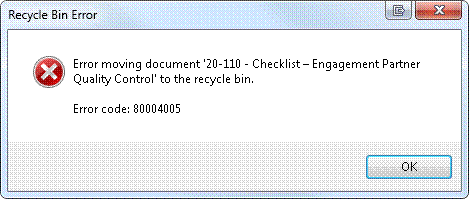
Recycle Bin Error
Error moving document ’20-110 – Checklist – Engagement Partner
Quality Control’ to the recycle bin.
Error code: 80004005
Answered By
Loise
0 points
N/A
#96687
“Recycle Bin Error Error code: 80004005 “

The error code 80004005 occurs when a user tries to delete a corrupted case View document (refer: Figure 1) to the recycle bin.
Figure 1:

Currently, corrupted Case View documents (refer: Figure 2), cannot be moved to the recycle bin and need to be deleted permanently.
Figure 2:

Solution
To delete a document permanently, hold SHIFT and press Delete on your keyboard
Answered By
lee hung
75 points
N/A
#96689
“Recycle Bin Error Error code: 80004005 “

Hi Sadie,
You are receiving this error possible because your computer has been infected by a virus or a Trojan that will not allow you to empty your files from the recycle bin, so I will advice that you update your antivirus if you have not done that lately and perform a full scan of your system so that the Trojan or virus can be found and removed.
Another thing that I will advise you to give a try is emptying your recycle with an application called Ccleaner, which you can download for free online. Just search for it through Google and download it and then install it on your computer and then use it to scan your system; and ensure that you select the recycle bin as part of the destinations you want to scan.
Regards
Lee Hung