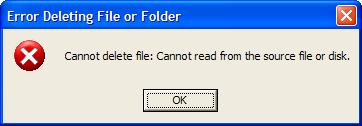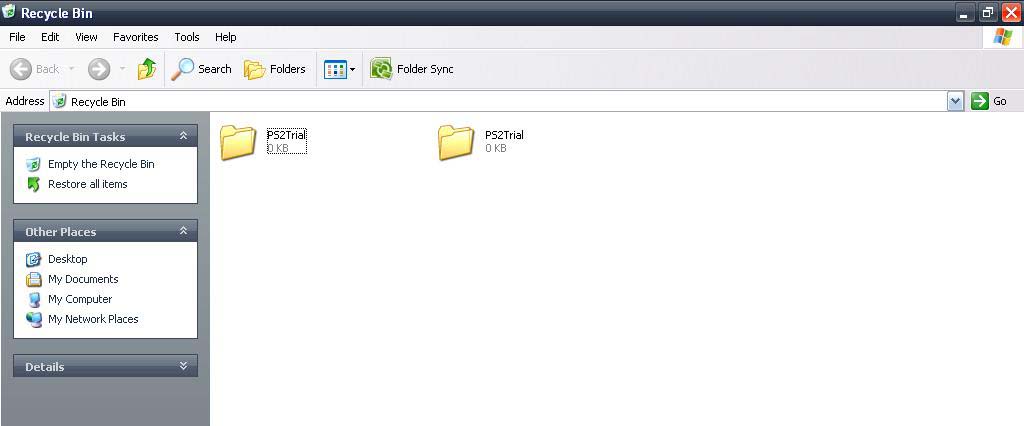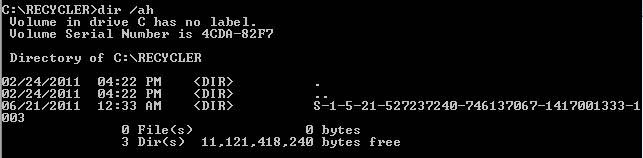Hello fellows,
I am running Windows XP Home Edition Service Pack 3. This is a newly installed operating system since a Trojan attacked my computer. I was force to perform a clean install. But after the successful installation, I am having problems deleting or emptying my recycle bin. I keep getting this error;
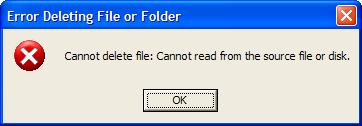
Error Deleting File or Folder
Cannot delete file: Cannot read from the source file or disk
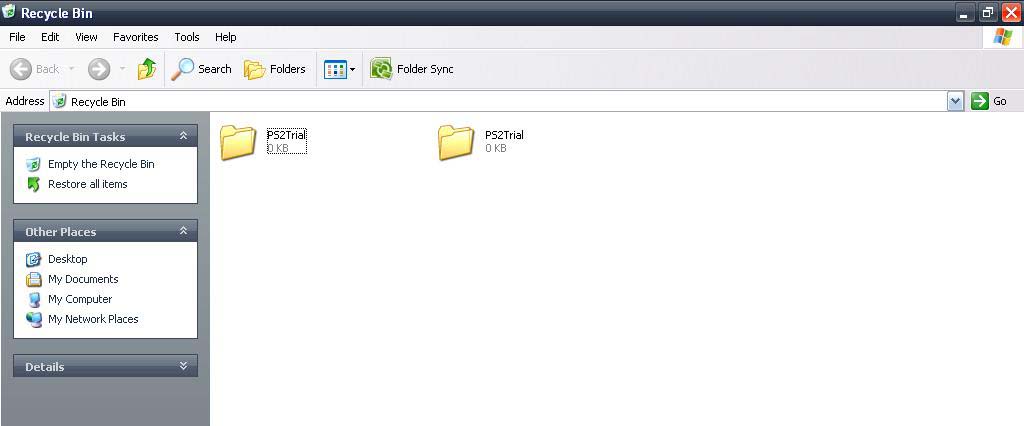
Every time I click on the Empty the Recycle Bin on the upper left side of the recycle bin window, everything will be deleted. Except for the two unknown folders that remains even if I emptied my recycle bin. I cannot restore the said folders too. It both has 0kb. I don't remember making a folder with this filename. I tried running on safe mode to delete the two, but it won't work on safe mode.
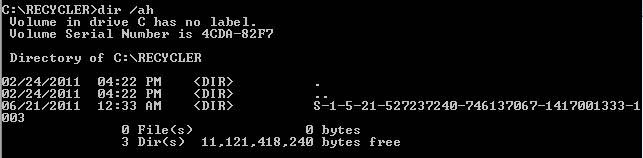
How can I delete these files? Is this some sort of a virus? But I already run AVG and found nothing. Is there any other way to delete everything on recycle bin? I also run CHKDSK then restart my computer, but the folders are still there. I run the command prompt then change the directory to recyclers, then search for the directory on my recycle bin, I found three directories, but I don't know anything about this directories..
I'm really lost, Please help.
Thanks
Recycle Bin cannot be emptied

Dear Brenda,
Same problem already faced by me last month. Empty folders which are lying in Recycle Bin are the virus and its shows that your AVG antivirus itself was infiltrated and trapped by viruses. There are two solutions for your problem.
1. Uninstall your AVG antivirus and install some other antivirus like Symantec and after updating your antivirus, run complete system scan including all files and don't quarantine infected files. Direct delete the infected files.
2. Otherwise, you can install fresh windows after formatting C drive to overcome your problem. Remember, this virus come again if you not scan your complete system by updated antivirus software.
Hope you satisfy.
Paul
Answered By
mozak
5 points
N/A
#126713
Recycle Bin cannot be emptied

Hi Brenda,
Please do the following,
To fix this problem, follow these steps to regenerate the Recycle Bin folder by using the command prompt:
-
Open an elevated command prompt. To do this, Click Start Button
Collapse this imageExpand this image
, click All Programs, click Accessories, and then click Command Prompt.
-
Type the appropriate command for your operating system, and then press ENTER.
Windows XP
rd /s C:recycler
Windows Vista
rd /s /q C:$Recycle.bin
Note For hard drives with other letters, substitute C: for the desired hard drive letter.
-
Close the Command Prompt window.
-
Right-click an empty area of the desktop and then click Refresh.
Note The Recycle Bin should be empty now. If not, repeat these steps for any other hard drive letter that you have.
CHEERS
Recycle Bin cannot be emptied

Another threat that hits my drive c: I uninstalled the AVG anti virus and run another anti virus. Found lots of threat. Thank you so much for sharing some help.