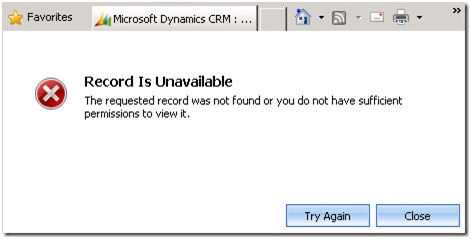After upgrading my Microsoft Dynamics CRM 2011 to 4.0, I started getting the error which I attached below. This happens when making or whenever I am saving a new CRM activities such as Appointments, Phone Calls and more. Please tell me how to fix it. Thank you.
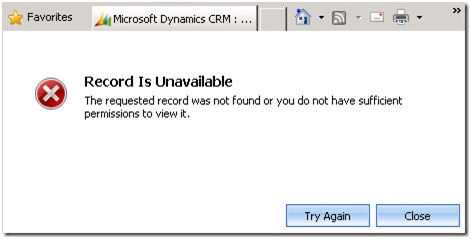
Record is Unavailable
The requested record was not found or you do not have sufficient permissions to view it.
Try Again Close
Record is Unavailable Error After Upgrading CRM

I think the reason for this problem is in the upgrade when you upgraded your Microsoft Dynamics CRM 2011 to version 4.0. The thing is that, after the upgrade or right after the upgrade process, it’s as if only half of the original users were created in the database and maybe the rest became invalid. Most of the users who experienced this problem on their servers ended up reaching Microsoft.
And in turn, the support personnel gave them a tool that will be used to search for inconsistencies in the server and then correct them. If you’ll be contacting Microsoft as well, they will also give you the same tool for download I guess or maybe through your email address or any which way possible.
But fortunately, there is one nice fellow in the Microsoft community who shared the tool to his fellow users so they can download it from Dropbox. You can download the tool from Download CrmUserChecker_v3.exe Utility Tool. Once downloaded, unpack it into your server and run it from there. This should fix the problem. In case the file is no longer available since Dropbox has limit for files being stored, you can just search the web for “CrmUserChecker_v3.exe”.