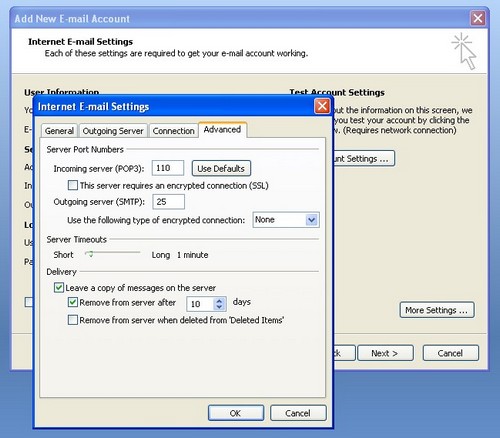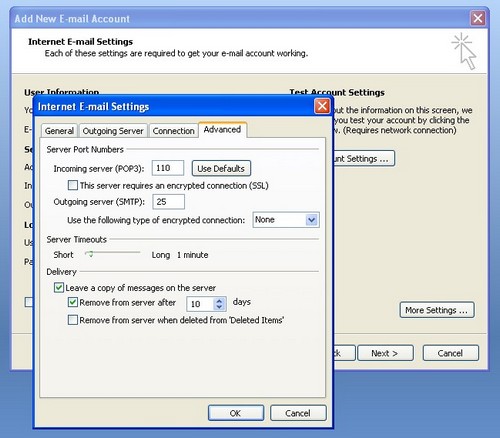Asked By
jhana marie
10 points
N/A
Posted on - 12/08/2011

I used two computers when accessing my Outlook. My mobile phone is also configured to Outlook. And I used those three devices when accessing my emails. My problem is my messages will only show up with any of the three devices randomly. How can I make it to receive my entire email messages on both my computer and mobile phone?
Receiving Outlook messages on three devices randomly

Hi Marie,
on the desktop of your both computer you used for outlook, you have to install the PC suit of the mobile configuration. In the install apps synchronize must be done. If you cannot sync between two systems, you will share the program from one PC to another.
Now I share about the document and program sharing by PC. You need to but land cable or data cable this is set up behind the CPU. Two sites will connect from the PC. Then restart your program. Your desktop will show a message to you and ask some configuration. If don't then check the control panel and network option. Then your phone update message will show both computer screens.
Receiving Outlook messages on three devices randomly

Hi,
First of all mobile phone software’s directly connects to the servers and you do not need to connect it to your desktops. So ask you mobile operator to connect you phone to the email server. In this way you will be left with two devices that need to be updated for all email.
Now your computer can be easily synchronized with the email server. Just click the Leave a copy of the message on server on both of the computers. Set the number of days for the deletion of messages as per your email storage. If you a large number of messages daily with attachments then set it relatively less number of days.
So far as your mobile is concerned you can also connect it to any of the computers since both have same email data.