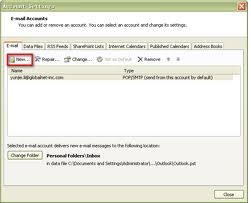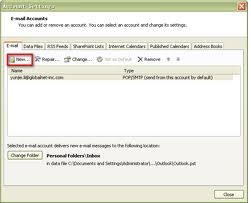Asked By
dexter
0 points
N/A
Posted on - 08/25/2011

I was using Windows firewall and decided to use Trend micro. But when I opened the Outlook Express I got the error message: "Error Number 0x800CCC0D". My system is brand new with Windows XP, 512 RAM and 1.8 GB Processor. I am using IE 7 and I am sure the problem is not due to IE 7. I restarted Windows, disabled firewall and tried other things to my best but the error persists.
If anyone knows about the reason for this error then please help me out.
Answered By
lee hung
75 points
N/A
#79923
Receiving an Error message 0x800CCC0D

Outlook and Outlook Express both report that error number when they can't find or connect to your mail server. Many people seem to fix the error number at the end – 0x800ccc0d. It can be useful but they're missing all the additional information that Outlook is providing in the error. Specifically this, The host 'wrongmailserver.com' could not be found.
That's a big clue as to what's going on. Your email account is configured to retrieve email from the server 'wrongmailserver.com' (a fictitious server I made up for this example) and Outlook Express cannot connect to that mail server.
1. Make sure you can connect to anything else on the internet – any web page will do. Error 0x800ccc0d can occur because you're not connected to the internet at all and visiting any random web page simply verifies that your internet connection is working. If your internet connection is not working, that has nothing to do with Outlook, Outlook Express or error 0x800ccc0d. Your mail failure is just one symptom of not being connected to the internet.
2. If you are connected then validate your Outlook Express account configuration. Click on the Tools menu in Outlook Express, then go to Accounts menu and click on the Mail tab and go to properties account.
Now check whether the Incoming and Outgoing mails are correct.
Receiving an Error message 0x800CCC0D

This error code 0x800CCCOD is caused by faulty security software. This limiting you to send and receive email messages if the security software is enabled or active.
Here's the resolution related to the error code 0x800CCC0D
First, restart your computer and disable the security software's firewall and anti-virus
Click on send and receive email and if error persist
You need to recreate mail account
Go to Tools, Accounts and remove the existing email account created
Recreate email account by clicking on Add button
Set-up correct Pop server and SMTP settings
Apply the changes and try send a test message
If you still can't send or receive email and error still popping up,then you need to contact your security software manufacturer and let them configure the settings. The software might have restriction not allowing you to send and receive data file managed by the software.