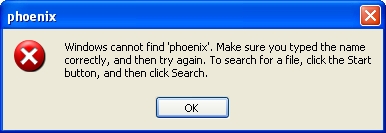Asked By
maljer
0 points
N/A
Posted on - 11/30/2011

Hi,
I was trying to launch Phoenix software in my Win XP when I got this error message (see below).
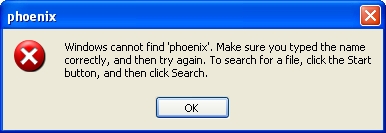
phoenix
Windows cannot find ‘phoenix’. Make sure you typed the name correctly, and then try again. To search for a file, click the Start button, and then click Search.
I was very sure that it was working yesterday. Anyway, tried to look for a solution in the internet but couldn’t find an applicable one. Hope this forum could help resolve the problem.
Please help ASAP.
Answered By
lee hung
75 points
N/A
#117482
Received an error while executing a Phoenix software

Hello Maljer,
Have you checked in the control panel and ensured that the application is there? Because someone could have uninstalled, you could have performed an action that caused it to be uninstalled by mistake. So just to the control panel and verify that the program is indeed there.
Another possible cause of the problem could be as result of the application being corrupt, either by a virus attack, corrupt registries or some other reason and therefore you might need to reinstall it for to work.
Hope this helps.
__
Regards
Lee Hung
Received an error while executing a Phoenix software

Hi,
Maybe some files is corrupted from the application just check on that and then scan the software if there an infected files or maybe an application if it’s possible to make sure only and then try to download the error repair tool from the net just try on that and then simply check the software if its suitable to your system.
Try this just simply uninstall the software from the system and then try to reinstall again to your system if it’s possible and then after that try to restart your machine to be sure only or to avoid any error or corrupted files just try on that if it’s possible or download the new version.
Ben