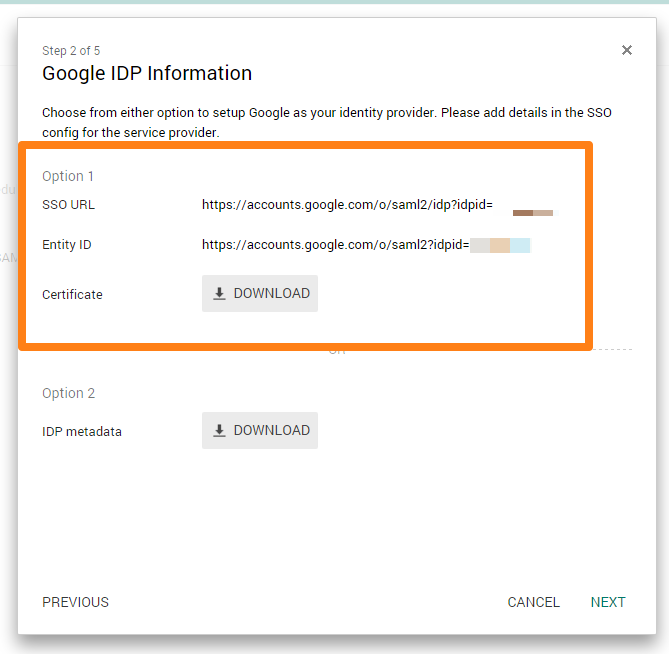Read About Single Sign On Google Apps In Detail.

Hello,
I want to know about single sign on google apps in brief. I wish to use Google apps with a single sign into my google account. How can I do that?
Thank you.


Hello,
I want to know about single sign on google apps in brief. I wish to use Google apps with a single sign into my google account. How can I do that?
Thank you.


As an admin on your Google account, open the admin portal and select Apps > SAML Apps.
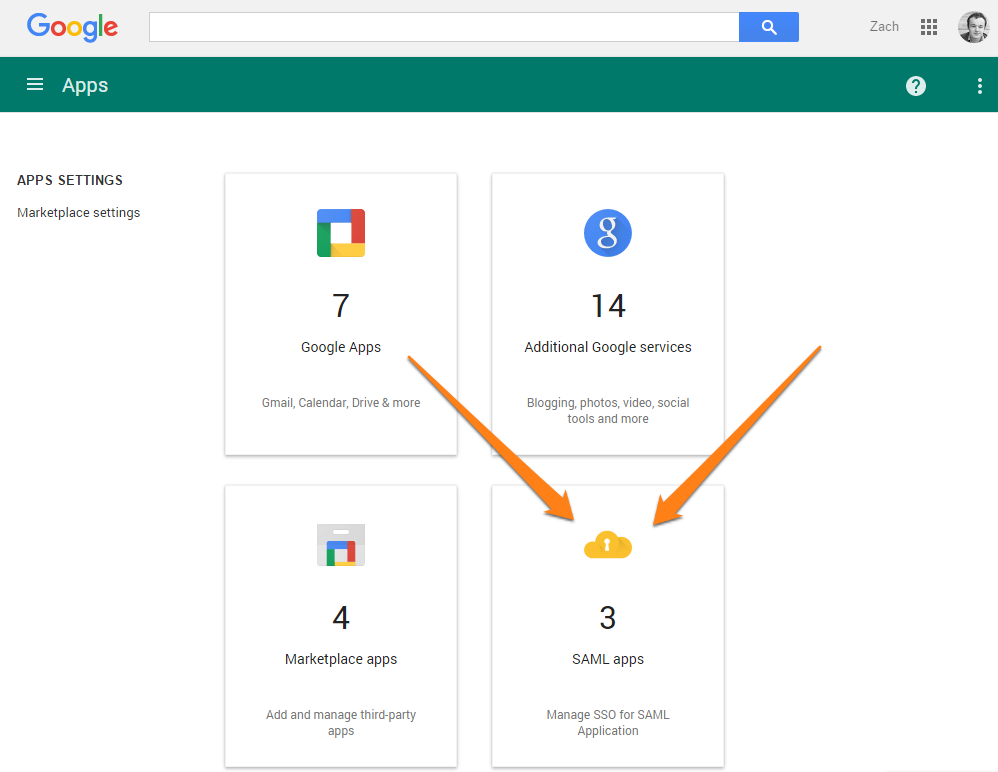
After that, you will notice a list of existing SAML apps. Select the plus symbol on the bottom to add a new app.
To, add a new app,
Select “Setup my custom app” around the bottom of the screen.
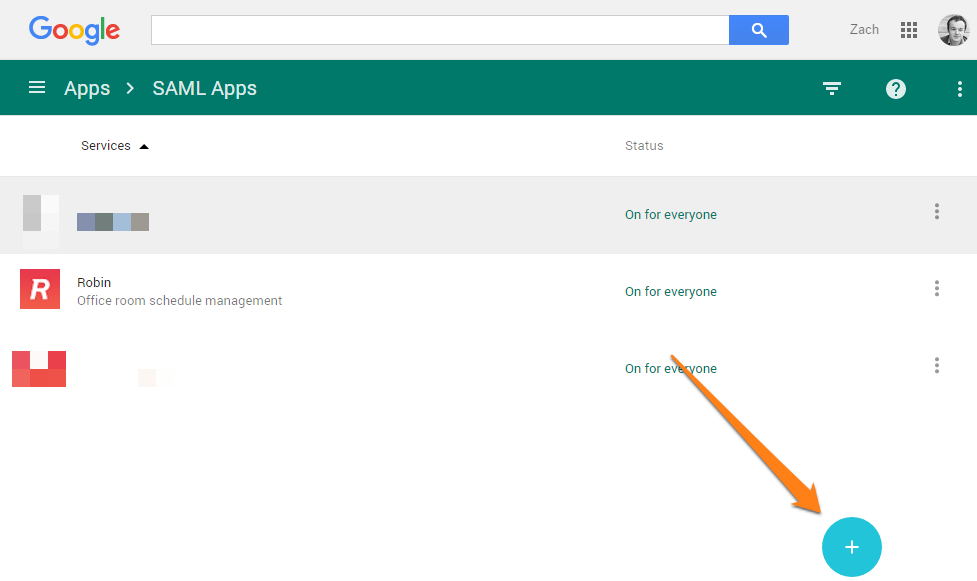
Then, you’ll see your Identity Provider content. You will also need the information in Option 1 to manage your service provider instantly. Enter a new browser window.
Basic App Information
Include some information about the new app. It is to acknowledge the app for every user on your Google domain.