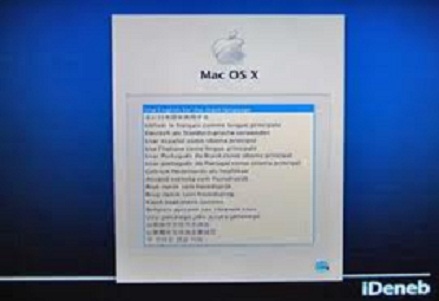I accidentally pressed the extensions manager on my iMac. And now, it was booting and freeze on the gray screen. I tried apple open+s to open the command console and tried everything but none works so far. I want to reset my system now and re-install OS X Leopard. Please help me.
Thank you.
Answered By
mtech
0 points
N/A
#98460
Re-install OS X Leopard on my iMac

Hi Mickey,
You can try these two options to restore your iMac to normal. The first one would be resetting the PRAM; and the second one to is boot from the Leopard DVD and reinstall MacOS.
To reset the PRAM, shutdown the iMac, locate the following keys:
Command, Alt(Option), P, R
Hold the four mentioned keys, and turn on the iMac. Keep holding the keys down until you hear the iMac's startup chime for the second time, then, release the keys. This will turn the following settings to its default:
"Status of AppleTalk, Serial Port Configuration and Port definition, Alarm clock setting, Application font, Serial printer location, Autokey rate, Autokey delay, Speaker volume, Attention sound, Double-click time, Caret blink time, Mouse speed, Startup disk, Menu blink count, Monitor depth, 32-bit addressing, Virtual memory, RAM disk, Disk cache"
If resetting the PRAM didn't fix the problem, then while the iMac is on, insert the Leopard DVD into your CD Drive and turn off the iMac. While holding down 'C' key, turn on the iMac to enter Leopard's DVD boot menu.
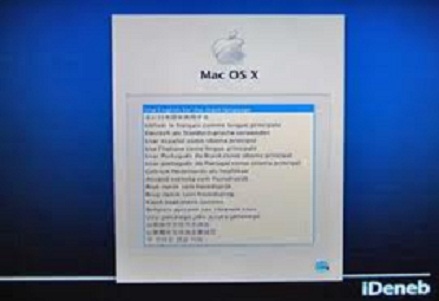
When the boot menu finishes loading, release the 'C' key, select your language and follow the instructions to install Leopard.
Hope this helps.
Matt.