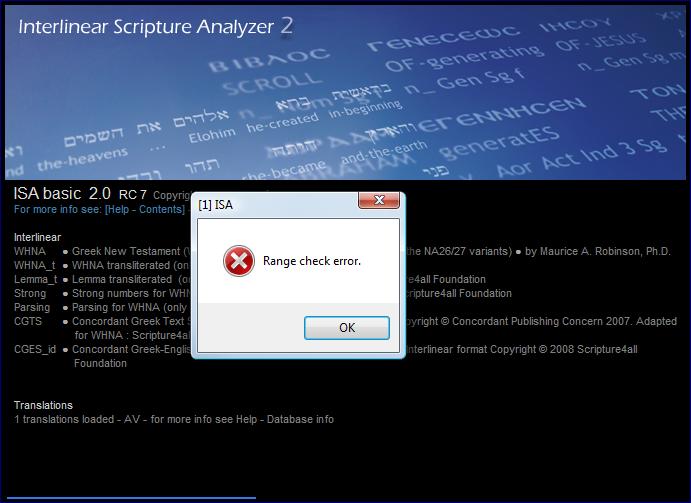Hello,
Suddenly, I got the error message using ISA basic 2.0 when I was checking and fixing program for memory leaks then I got the following “Range Check” error. What is the cause? Can I get the solution to resolve it because I did not find any solution during online searching? I extremely need your suggestion.
Thanks in advance.
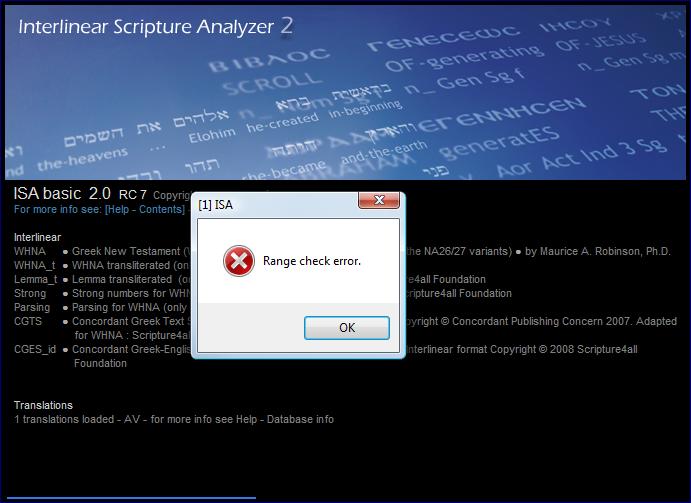
Error: Range check error.
Range Check error on ISA basic 2.0

Hi Isaac M Harris
Possible solution:
First of all run the program using administrator login
Second step restores the setting by executing the files
"c:program filesISA2Reset_ISA.reg" (If ISA is running first quit ISA then run this program and after that run ISA again.)
If this doesn't solve the problem then download and run this little program
When the program executes its clear all the setting of ISA2.Firstly run the ISA and after this run the program, when the program is run, Again runs the ISA
After this if the error occurs again then delete c:program filesISA2 and again install the ISA
For more information about the problem
Regards
Whitaker Sorg
Range Check error on ISA basic 2.0

If you keep receiving the same error, try to uninstall and reinstall. Download the free version of Revo Uninstaller and install. Once installed, start Revo then select the affected program among the applications and click “Uninstall.” Follow the normal uninstall process. When uninstall is complete, click “Scan” to scan your computer for any leftover files and click to delete everything it finds.
This removes everything the program created on your computer. When it is finished, exit Revo then install the program back. If this doesn’t work, try updating to the latest. Download Interlinear Scripture Analyzer 3 basic. It supports Windows XP, Windows Vista, Windows 7, Windows 8.x, and Windows 10.