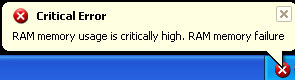Asked By
MLofer
810 points
N/A
Posted on - 06/12/2011

My pc requires some sort of ICU treatments as for last few days everything inside the computer is complaining about problems.
I tried a software System Defragmenter, but that requires purchasing which is not possible in my case.
Now my hardware is started getting corrupt. My hard disk and RAM are somewhat near to die. The latest error I got is
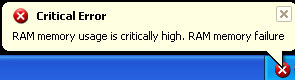
Critical Error RAM memory usage is critically high. RAM memory failure
The pc is Pentium III 933 MHz with 512 mb of RAM and 120 gb hard disk.
As I purchased it one and half year ago, that’s why it is not in any kind of warranty.
I am also low at the budget side, and pc is very essential for me to complete my college assignments.
Does some body have any idea or software that can recover those errors.
If so, do share it with me.
Ram memory failure critical error

It seems your computer got worse and worse each day.
With that it would take you more hassle to fix and maintain your current system than to just make a clean reset to everything.
It would be better to just erase everything on your system and make a new start.
And be prepared to backup all your important files first.
Now, in order to make a clean install, insert the installation CD/DVD and boot from there.
Proceed as instructed in the installation instructions.
During the installation, you are presented with a format option.
Proceed with the format and do the installation.
Answered By
rfloyal
0 points
N/A
#119460
Ram memory failure critical error

Based on what I have researched, your computer is infected by a malware know as system defragmenter as you are about to use. Do not pay for it! it is a scam.
It is displaying that error message to scare and force to enter your credit card number to purchase the software that actually did not exist. There is nothing wrong with your RAM after all.
I recommend you to download anti spyware, anti malware, and the latest anti virus programs and run a full system scan on your computer to remove the malware.
Most of these programs are free to download.
Good luck.
Ram memory failure critical error

Hello Dear,
It seems that your Windows has been crashing a lot, because your RAM is being used so much at a high level.
You should clean the temporary files on your PC for now.
Open C:WINDWOSPrefetch, and delete all of the files in this folder.
They all are temporary. Then, go to C:Documents and SettingsUserLocal SettingsTemp, and delete all the files from there.
Then, type "msconfig" in RUN, and press enter.
Then, click on startup. Remove the ticks from all the applications, and then click on “OK” and restart your computer.
Now, your computer will run much more quickly than before.
Thanks.
Ram memory failure critical error

That problem is not that severe because it only points to the memory consumption of your computer. Since you are using Microsoft Windows XP with only 512 MB RAM, the permanent solution is to upgrade your memory by adding more RAM to your machine. The maximum amount of RAM you can upgrade to will depend on your motherboard so you need to check the board’s manual or any documentation.
Since this means money, if you can’t make an upgrade, the immediate solution is to raise the virtual memory of your operating system. To do this, right-click “My Computer” then select “Properties”. Go to “Advanced” tab then under “Performance”, click “Settings”. In Performance Options screen, go to “Advanced” tab then at the bottom under “Virtual memory”, click “Change”.
Now, in the Virtual Memory dialog, increase the amount of virtual memory your computer is using. To do this, select “Custom size” then in “Initial size” and “Maximum size” fields, enter the same value in MB. For example, 1000 is equivalent to 1 GB.
According to an old rule of thumb, the ideal page file size or virtual memory size should be double your RAM or 1.5x your RAM but you don’t really need to follow this. Check the actual amount of RAM installed on your computer and apply the rule. For example, if you have 512 MB RAM, your virtual memory should be 1 GB or 768 MB.
In both fields, enter without quotes “1000” for 1 GB or “768” for 768 MB then click “Set” and then “OK”. When you are prompted to restart the computer, click to restart the machine. See if this works.