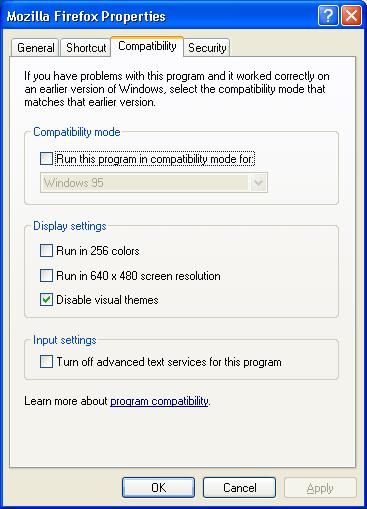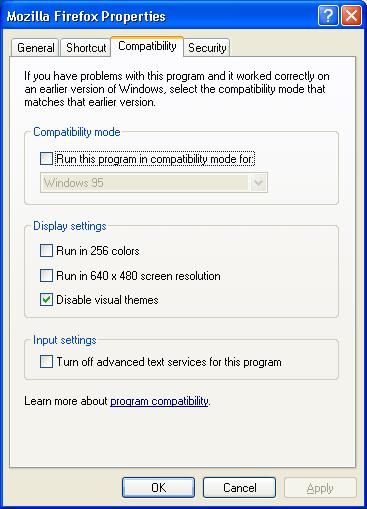Hello TechyV buddies!
I have encountered some problems about Mozilla Firefox. It tells something about an error on QuickTime. When clearing all the browsing history, cookies, cache, active logins, site preferences, an error always comes out which states the following:
“QuickTime Unavailable
QuickTime failed to initialize. Error#0
Please make sure quicktime is properly installed on this computer.”
And another error states that the script is unresponsive. Can you help me configure these problems? I would really appreciate any effort in solving this. Thank you!
QuickTime Failed to Initialize in Mozilla firefox

Hello Centic,
To resolve that issue, you will need to follow the simple steps below:
-
First you will need to go to https://support.apple.com/kb/DL837?locale=en_US and from there download the latest version of QuickTime.
-
Save the download somewhere on your computer where you can easily trace.
-
After that locate the setup and then open/run/execute the saved file.
-
Doing that will update you to the latest version of QuickTime and hopefully get rid of the error that you are getting.
-
You will need to reboot your machine for the settings to be effective and then test to make sure that the application is working.
Regards,
Carl
QuickTime Failed to Initialize in Mozilla firefox

Try uninstalling QuickTime and then use Windows Installer Cleanup to remove everything. Or you can also go to the Control Panel>QuickTime>Browser tab>MIME Types and then try to reset it. If still doesn't resolve your problem, right-click on your Mozilla Firefox icon and then select Properties. Under Compatibility tab, uncheck the Run this program in compatibility mode for. And then click Apply and then OK.