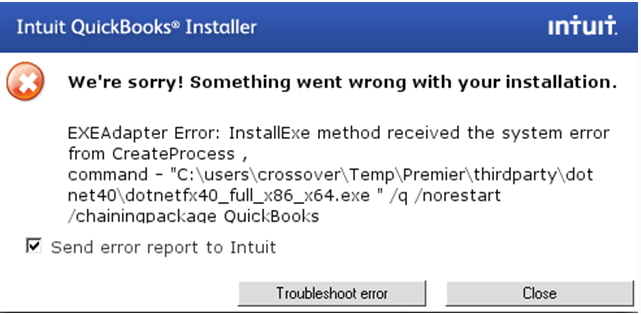Hello,
I am unable to install QuickBooks Premier 2013 for Windows in Crossover 12 for Mac using Windows XP bottle. The following error message encountered during the installation. What is the cause of this error? Can I get the resolution to remove error without creating any problem? Any assistance would be helpful. Thanks.
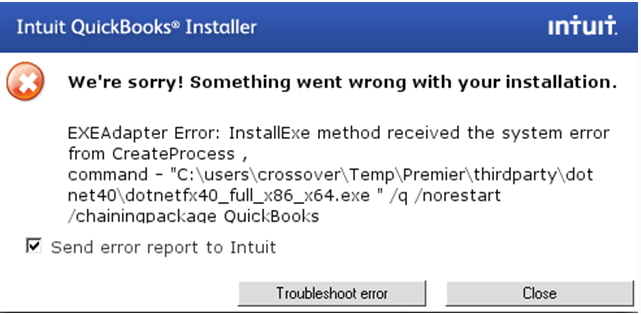
Intuit QuickBook Installer
We’re sorry! Something went wrong with your installation.
EXEAdapter Error: lnstallExe method received the system error
from CreateProcess,
command – “C:userscrossoverTempPremierthirdpartydot
/chaininqpackage QuickBooks
QuickBooks for Windows fails to install using CrossOver for Mac

Hi Scot,
The error is caused due to a damaged Microsoft Windows Installer or Quickbook installation.
To resolve this issue, follow the below steps:
1) Open 'Run' window
2) Type 'msconfig', click 'OK'
3) Click 'General' tab
4) Select 'Selective Startup' radio button
5) Select 'Load System Services'
6) Select 'Load Startup Items'
7) Click 'Services'
8) Select the 'Hide all Microsoft Services' checkbox
9) Click 'Disable All' button'
10) Clear 'Hide all Microsoft Services' checkbox
11) In the 'Services' list, check 'Windows Installer' checkbox is selected
12) Click 'OK'
13) Click 'Restart' button in the System Configuration window
14) Once computer restarts, run the QuickBooks installation from the CD-ROM
15) Insert the QuickBooks Installation CD, launch the QuickBooks setup file
16) Begin the installation and follow the prompts as guided
17) After the installation is complete, Open the 'Run' window
18) Type 'msconfig', Click 'OK'
19) Click 'General' tab
20) Select 'Normal Startup' radio button, Click 'OK'
21) Click 'Restart' button in the System Configuration window and restart the computer