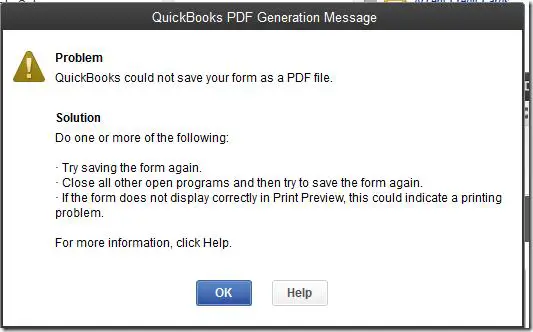Hi experts,
I have followed all the solutions presented in the error below. Nothing works, and I don’t know how to get rid of this error. It worked just fine before the updates that I made on my laptop. The reinstall is not helping so can anyone help me please to fix this error ?
Thank you !
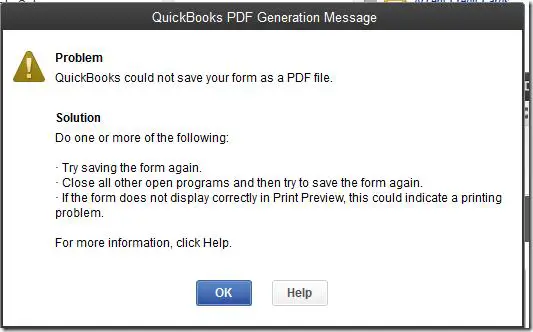
QuickBooks PDF Generation Message
Problem
QuickBooks could not save your form as a PDF file.
Solution
Do one or mre the following:
-Try saving the form again.
– Close all other open programs and then try to save the form again.
– if the form does not display correctly in Print Preview, this could indicate a printing problem.
For more information, click Help.
QuickBooks 2013 and Windows 8 file generate error

If you have Windows 8 version, then only 2013 (updated version) is supported. Otherwise, follow the steps;
– Log in to the administrator rights of the server that QuickBooks is installed
– Navigate to C:UsersAdministratorAppDataRoamingIntuitQuickBooks Enterprise Solutions 13.0TSPrinterSettings
– Just rename the file “QBPrinter.QBP” to whatever you like
– Click start>Open Devices and Printers
– Right click Microsoft XPS Document Writer
– Click Printer Properties
– Click the Advanced tab
– Uncheck Hold mismatched documents, Printer spooled documents first, keep printed documents, Enable advanced printing features.
– Check mark on Print directly to the printer
Now, log in to the Quickbooks and see the result. All forms will be saved as PDF.