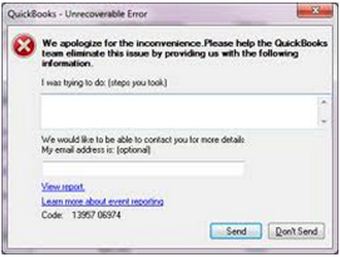Asked By
jamyjolts
1180 points
N/A
Posted on - 07/30/2011

A pleasant feeling at all, I am sharing here a problem that I encountered while using QuickBooks, this problem started when my computer was not properly shut down due to a power breakdown, after the power was restored and I am back with my work using QuickBooks, an error came about, an error message will appear on my screen, I pasted below the screenshot.
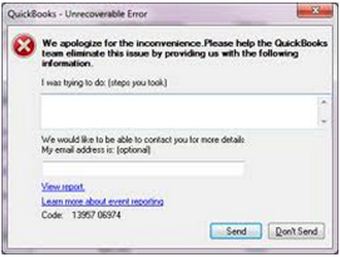
QuickBooks – Unrecoverable Error
We apologize for the inconvenience. Please help the QuickBooks
team eliminate this issue by providing us with the following
information.
I was trying to do (steps you look)
We would like to be able to contact you for more details
My email address is: {optional}
View report
Learn more about event reporting
Code 13957 06974
Send Don't Send
Before the power failure happens I don’t have a problem using QuickBooks, when I read on the error message, I follow its instruction and fill-up the necessary field on the error message and restarted my computer, after doing so, same error message appeared when I run QuickBooks, please share some solutions on this problem, thanks.
Quick Books encountered unrecoverable error

Hi good day in this kind of issue due to the power failure and some of the files of this program are corrupted. There are 5 steps to be followed. Please visit this site for more information: https://community.intuit.com/quickbooks-desktop
-
If it is not working? You I uninstall the QuickBooks. And make a new installation of QuickBooks.
-
To uninstalling the old version >>>> click start menu >>> control panel >>> click add and remove program >>> find QuickBooks icon click on it >>>> click remove> >>> when you finish removing all QuickBooks program >>> restart your computer >>> after restart >>>> Start new installation process of QuickBooks.
Thank you
Regards;
jobethhenser
Quick Books encountered unrecoverable error

Since this problem only happens when you are doing the tasks simultaneously [doing the import task while you are still viewing one report], why not try downloading the IF Import Kit so you will have better results and to save time as well.
The kit includes a PDF file that contains the best practices about importing of IF files and its most common pitfalls.
The kit to download is in a ZIP file so you need to have WinZip or any other file extractor to extract the contents of the zip file.
To know more about importing of Intuit Interchange Format [.IF] files and or to download the IF Import Kit, you may visit here.