
I bought Quick Book from the internet and when I tried to install it on my Windows XP Professional system this message appeared. What does this mean? Is there anybody that can tell me how to fix this?
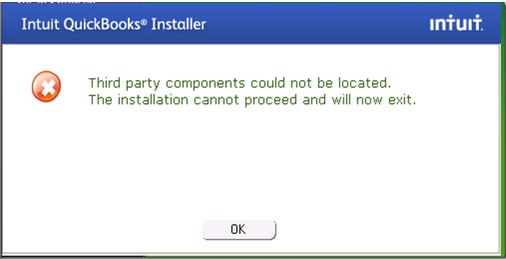
Intuit QuickBooks Installer
Third party components could not be located.
The installation cannot proceed and will now exit.
OK
Quick Book showing installation error while install on Windows XP Professional

The reason QuickBooks is showing you this installation error could be caused by a number of reasons, the major reasons being that you have recently upgraded the operating system or that your operating system is not compatible with the version you are installing. Ensure that you also have a browser that fits or is compatible with that specific version of QuickBooks. https://support.microsoft.com/en-us/help/316518
Quick Book showing installation error while install on Windows XP Professional

Greetings,
Here's how you can fix the problem. First, uninstall QuickBooks. Go to this page to download the latest QuickBooks product.
Follow the instructions to setup QuickBooks.
If doing this didn't fix the problem, you will have to install the program manually from the hard drive.
1. Click Start > Computer or My Computer
2. Locate the CD/DVD drive, right click then Copy all contents.
3. Create a folder anywhere in your drive C:/
4. Paste what you copied.
5. Open Qbooks folder on your hard drive, look for Setup then double click it. Follow the on screen instructions to install QuickBooks.












