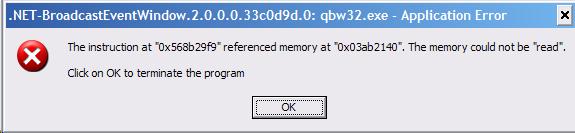Asked By
JayRon
810 points
N/A
Posted on - 06/12/2011

Hello friends
I am using quick book 2009 for the management of my business accounts. I have in depth working knowledge but not have much technical grip over the quick book. For two days, I am facing problem in using quick book.
During the usage, quick book application suddenly caused an error and got closed. This happens almost 10-15 times daily that makes entering data / making report a real pain for me.
The error appears is like this.
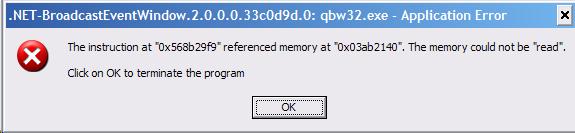
.NET – BroadcastEventWindow.2.0.0.0.33c0d9d.0: qbw32.exe – Application Error
The instruction at “0x568b29f9” reference memory at “0x03ab2140”. The memory could not be “read”
Click on OK to terminate the program
In this error, the memory address is changed on every occurrence.
Kindly help me resolving this issue if any quick book guru / expert is here in this form.
Quick Book Exe Unable To Run Due To Error

This problem happens when there is a damage on your QuickBooks installation. Try fixing it by following these steps:
1. Exit to QuickBooks.
2. Go to Start menu search for "Reboot.bat" by typing it to "Run" command.
3. The location folder will open. Double click "Reboot.bat" file. A command prompt will appear. It will refresh the QuickBooks installation registration files on your computer.
4. Reboot your computer and reopen QuickBooks.
5. If you still encounter the error, Choose to repair your QuickBooks installation.
6. If error still occurs, do a "clean uninstall" of your QuickBooks and reinstall it.
QuickBooks should properly work now.
Karen
Quick Book Exe Unable To Run Due To Error

Hello jayron,
Did you tried by uninstalling and reinstalling this quickbook software. If you did so and probably you did not got the expected result. Now if you have installed a antivirus than scan the entire PC and that will show you some files that are at warning level. Remove those and try again rebooting the PC. If that do not work than again uninstall the quickbook software than run antivirus and a registry cleaner. Than reboot the PC. Now install the quickbook. As far I know about this kind of problems the solution is this so that the software can become a new copy in that PC and shows no kind of error. Otherwise the error pops up because of your software pack.
Thank you,
Riley weaver.