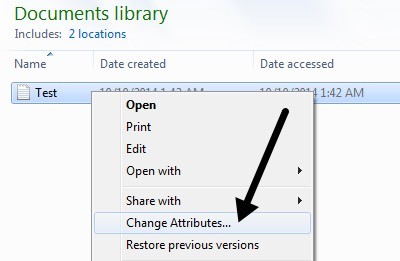Asked By
anonymous
7060 points
N/A
Posted on - 03/10/2015

Hi,
I recently watched one of the videos on youtube by techyv.com that shows how to modify the timestamp of any given document. I was successfully able to modify its properties when I right click on the file, but when I open the document its original timestamp has not been altered. Is there a way to modify the timestamp within the actual document, rather than just through the properties window?
Thanks
Question regarding “NewFile Time” software

Below are three apps that can assist in this.
-
BulkFileChanger
This program runs on both 32 – and 64-bit versions of Windows. It is compatible with Windows from versions 2000 to Windows 8. There is no installation to this program.
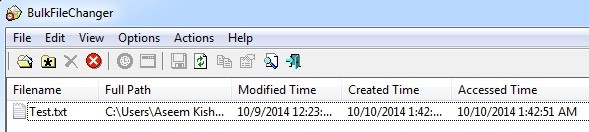
To start using the program, just click on File>Add Files. Add the file or folder you want to change the date and/or time for. Once you have done this, click on Actions>Change Time/Attributes
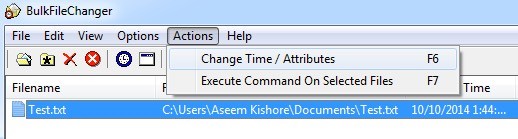
You can change the time manually by checking each box you want to
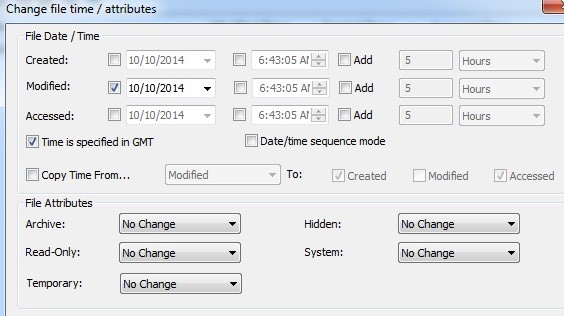
Once the date and time have been changed, click on the “Do it” button. Go to Windows Explorer to check that the changes have been made
 Original Date/Time
Original Date/Time
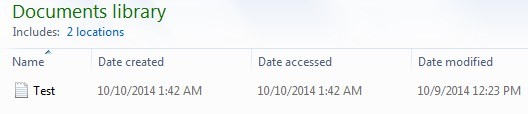 Altered Date/Time
Altered Date/Time
-
Attribute Changer
If you wish to change the date and time for lots of files/folders, then this is the right program to use. It lets you right-click on a file or folder and perform different actions, like changing the date and time. It includes support for Windows XP to Windows 8.
Once installed, log out of Windows and log back in. When you right-click on any file or folder, there will be a new option called “Change Attributes”
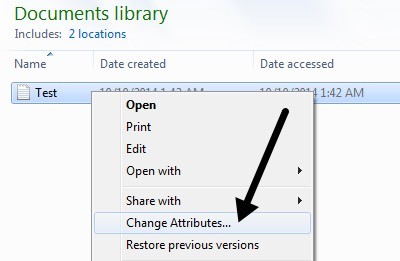
From the pop up dialog box that opens up, you can see the various options available as in the screenshot below.

Put a check in the checkbox next to the modify date and time stamp boxes and then you will be able to change these accordingly. You can select various files and folder, and can change the attributes all at the same time.
-
SetFileDate 2.0
I would recommend this only if you are using Windows XP as this program hasn’t had an update recently. It allows you to multi-select from an interface that resembles Windows Explorer.




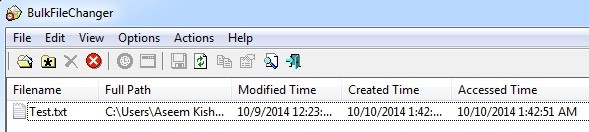
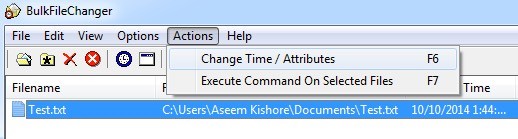
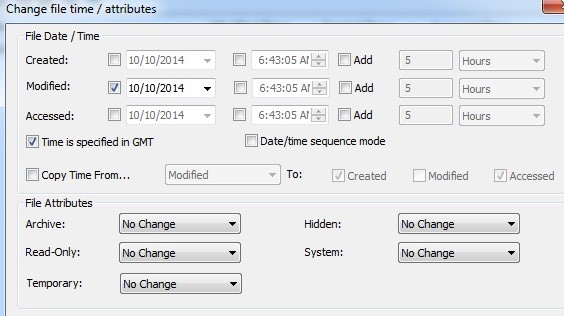
 Original Date/Time
Original Date/Time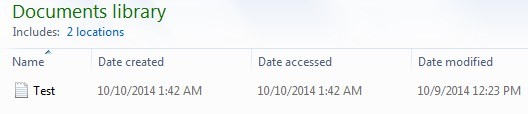 Altered Date/Time
Altered Date/Time