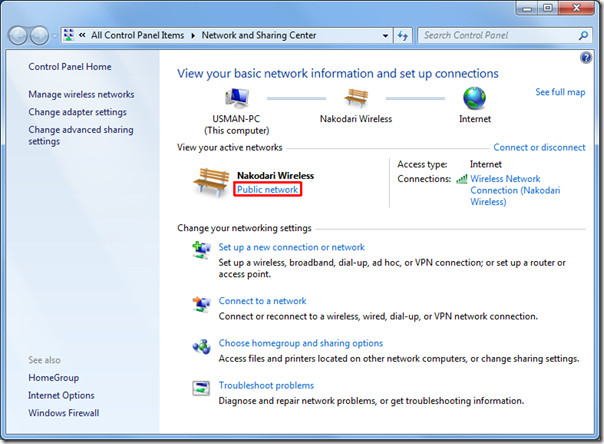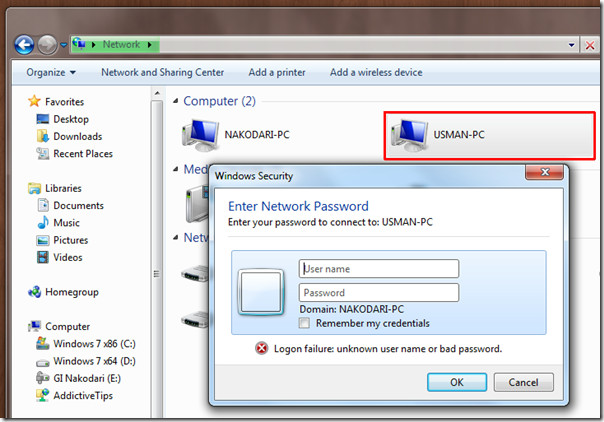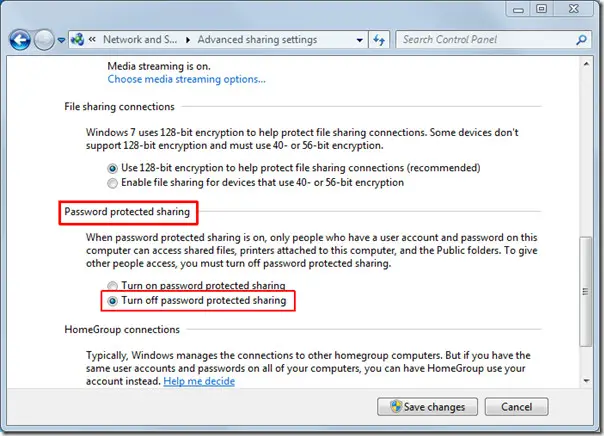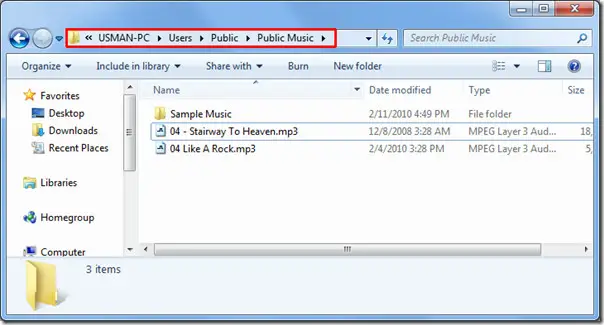Ok so here's my issue. I have a computer running on Windows 7 Ultimate, connected to internet through a wireless router. I want to create a network from my router, that users could connect to in order to get files that I share. The user will be able to connect to my network, just that I don't know how to create it so that sharing is enabled. So my question is about easy file sharing for Windows 7 and if you could provide me with some instructions, that would be great.
Question regarding easy file sharing for Windows 7 Ultimate

There is a simple way to configure a network connection for sharing the files and related folders across networks. Below is the detailed procedure for creating network connection which helps us in sharing the files based on our requirement.
To begin with, all the computers should be connected to the same Wi-Fi Router.Once this is ensured, click on Open Networking and Sharing Center.
1. Click on Public Network which will be displayed as an active network.
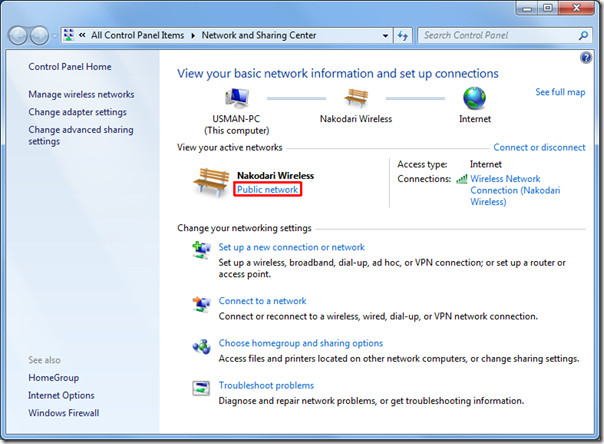
2. Set the location for the chosen network to be a Home Network.

3. Check the settings of this group if the advance sharing settings need to be configured. You will be directed to the change settings window, through which various sharing options can be initiated. Click on Save Changes once the required modifications are done.

4. Your PC will now be identified as a computer among the home networks.When any user of this group wants to share his/her data on the home network, the user will be asked to enter the username along with the password linked to the network.
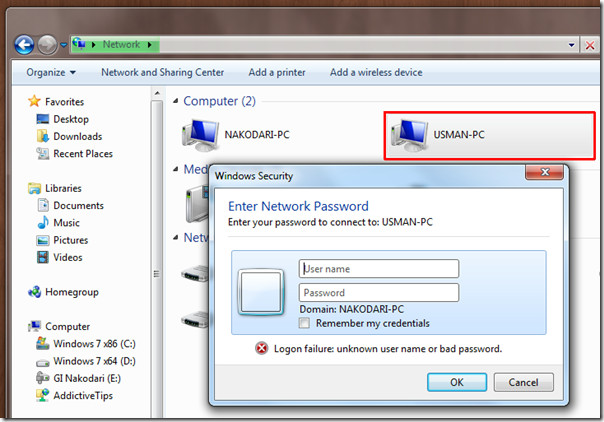
5. Enable the users of this group to get permission to work on the folders declared as public by modifying the settings in the Advanced sharing setting.

6. This will direct you to the appropriate window, where you will be able to turn off the option of password protected sharing and disable the prompting of username and password when a user tries to access the files on the network.Remember to save your changes each time changes are done in the Settings.
.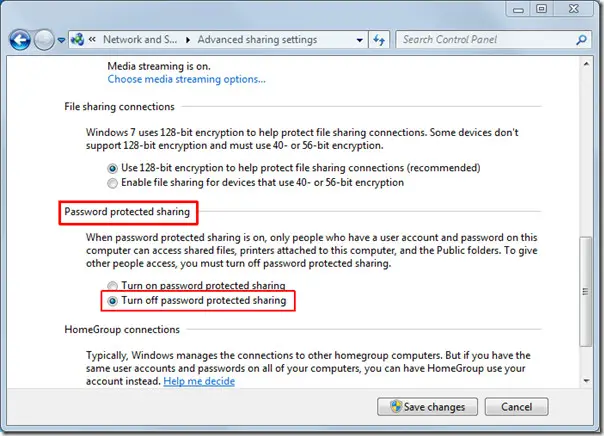
7. The common network folder can now be accessed by all members of the home group as shown.
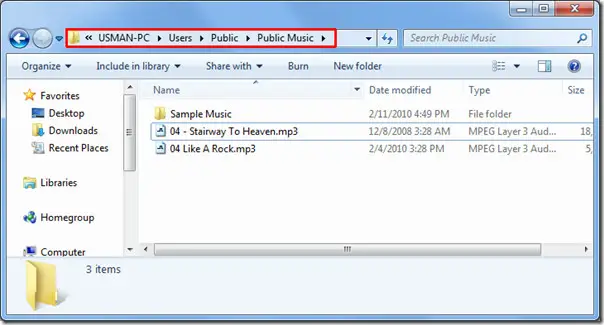
8. To view the basic network connection along with the networks set up, you can click on the active wireless network as shown. For viewing a particular computer's files and folders, click twice on that particular computer.