Question on iPod Shuffle file transfer

In transferring songs to an iPod Shuffle do I have to install iTunes or can I just copy and paste songs via Explorer?


In transferring songs to an iPod Shuffle do I have to install iTunes or can I just copy and paste songs via Explorer?


Hi Greta,
Concerning your question, Apple products rely on the use of iTunes to transfer media between your iProduct and your computer. In fact, the program is so intertwined with any iProduct that any form of media transfer requires the use of Apple's iTunes. This also means that your device is now synched to only one iTunes and that is the computer you synch it with. Any form of resynchronization from another PC results in the wiping of your current data already on you iProduct.
But there are other ways to add music from different PCs to your Shuffle though if you don't want iTunes to delete everything on it every time. You can use Winamp to do it. You can get it here if you still don't have it: Download Link 1. There are other products as well that can transfer music to your iProduct, another popular one is this:Download Link2. But for now we'll tackle one that I am familiar with.
For Winamp, go to Device Manager. If the iPod was not automatically detected, click the discover button to initiate pairing with Winamp. Take note Winamp only supports iPod (Shuffle, Mini, Classic and Nano 1-4g). No support yet for: Touch, iPhone or Nano 5g+. From there simply just select the music you have from your Library and send it to your device.
You can follow Winamp's guide to do this correctly here: Download Link3.
As for now there is no direct way for you to transfer music to your iProduct through Explorer as everything is encrypted to prevent piracy.
Hope this helps,
Phillip John


Normally, when transferring music files to iPod shuffle you need to use iTunes for the whole process and it is done via synchronization. For iPod shuffle third and fourth generation, here’s how you can synchronize your songs. Connect your iPod shuffle to your computer then open iTunes. In Devices, select your device. See image.

Next, select Music then “Sync music”. Configure the settings of the synchronization task like album, playlist, genre, or select the whole music library for the task. See image.
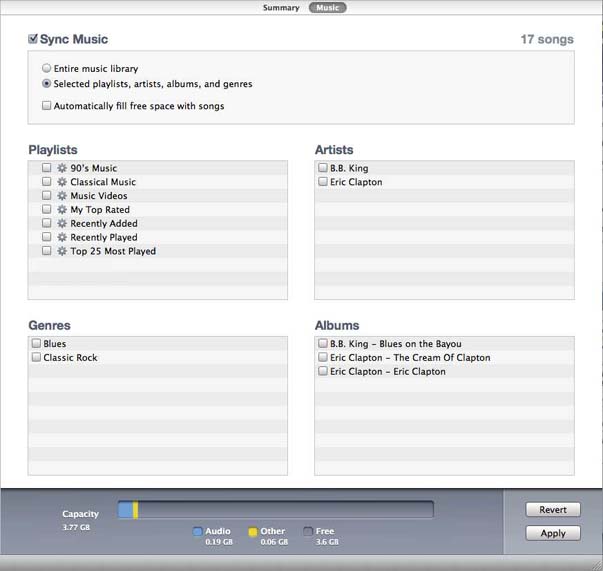
Checking “Automatically fill free space with songs” will make iTunes to automatically synchronize as much songs as possible to your device. If the selected playlist has more songs than what your device can hold, iTunes will create a subset of the song. You will see the progress of the task on the screen and will prompt you once it is complete. See image.

If you enabled disk use, you can disconnect your iPod shuffle from your computer by selecting it in Devices and then clicking the eject icon. Your device can now be disconnected when the light stops flashing.
