Query Regarding Chrome SSL Connection Error Answered

I am looking for fixes to chrome SSL connection error as it is making chrome to continuously crash on my PC and I have found no solution for this. People help me.
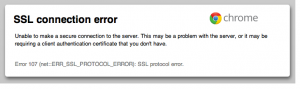


I am looking for fixes to chrome SSL connection error as it is making chrome to continuously crash on my PC and I have found no solution for this. People help me.
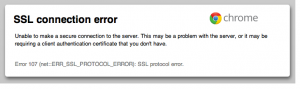


To fix the problem you are facing-


That error is related to the Secure Sockets Layer which is a standard security technology required to create and establish an encrypted connection between the web server or the website and your web browser. The SSL is the one responsible for creating an “https” connection on your browser. This type of connection is very important for websites related to finance like for doing online banking.
If your browser triggers an SSL connection error when you try to access a secured website, try using a different web browser. If the website’s SSL certificate has a problem, it will trigger the same error no matter what browser you use. But if the website’s certificate has no problem, the problem is with the browser you are using.
If you are using Google Chrome to access the website and the error is triggered but the website’s certificate has no problem, using a different browser to access the website will not trigger the same error. If the website is accessible in the other browser, uninstall the previous browser and install the latest.
