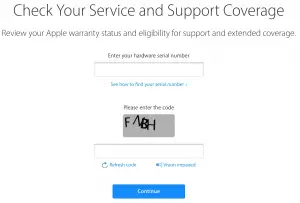I want to check the left warranty period for my Apple devices. I don’t want to go the service centre to do so as it is far off from my home. Guys please tell me how to do it online if you know any methods for Apple device warranty check. Thank you.
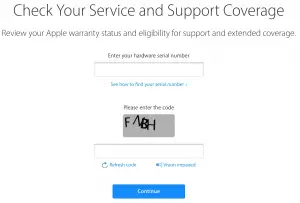
Query Regarding Apple Device Warranty Check Solved

There is a very simple way to check the warranty of your Apple device online. Just head to the given link and enter the hardware serial number of your device which mentioned on the box or the device itself. Then enter the captcha and then hit enter. It will tell you how many months or days you have left with your warranty.
Query Regarding Apple Device Warranty Check Solved

If you have an Apple iPhone or any iOS devices and you need to check their warranties, you can do the checking online by going to Check Your Service and Support Coverage. Here, you need to provide the serial number of your device. To get the serial number of your iPhone, for example, go to “Settings,” “General,” and then “About.”
Scroll down and tap “Serial Number” to get your iPhone’s serial number. Enter the serial number on the page then below it, you need to provide the correct captcha code to verify you’re a human. When all fields are filled in, click “Continue” to proceed. After this, you will be redirected to a summary page for your device. On the page, the following information are displayed:
- Valid Purchase Date – this verifies that your iPhone has been purchased.
- Telephone Technical Support: Active or Expired – this shows the estimated expiration date if your “Telephone Technical Support” is active. But if it’s expired, it will include whether or not your iPhone is still eligible for the extended AppleCare warranty plus a link to purchase it when eligible.
- Repairs and Service Coverage: Active or Expired – shows the estimated expiration date if your “Repairs and Service Coverage” is active. But if it’s expired, it will include whether or not your iPhone is still eligible for the extended AppleCare warranty plus a link to purchase it when eligible.
- Covered by the AppleCare Protection Plan – this lists if you have purchased the extended AppleCare warranty for your iPhone.