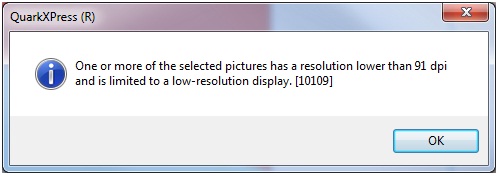Hi
I have been using this desktop publishing software and I recently imported a jpg image in quarkxpress but I got an error.
The screenshot of the error is attached below:
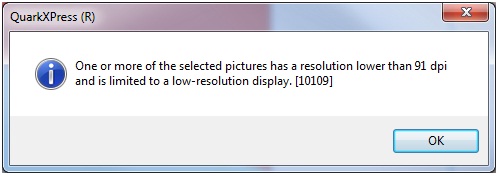
The message states:
One or more of the selected pictures has a resolution lower than 91 dpi and is limited to a low-resolution display. [10109]
Can anyone help me fix this issue? I'll be really obliged.
Kindest regards
Quarkxpress – Resolution Error Message

DPI or (Dots Per Inch) specify the amount of dot density in an image, that error emphasis that the pictures you are trying to import at in the lower resolution that the program’s renderer can handle and that “.. is lower than 91 dpi” so the image should be more than 91 dpi, edit the image in any editing programs I would recommend Photoshop, you can see the dpi of the image when you go to edit->image size in Photoshop, and then change it according to the specified dpi requirements.