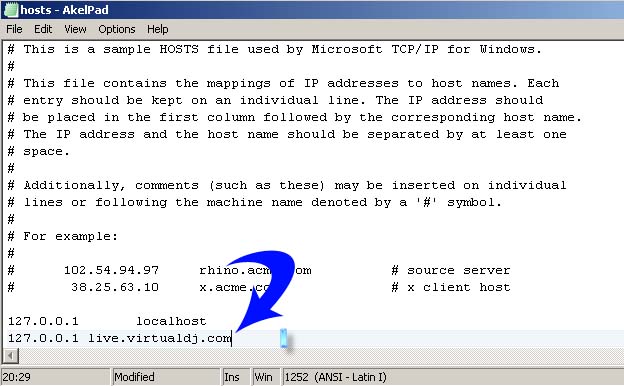Asked By
Gorgi
20 points
N/A
Posted on - 11/22/2011

Dear techyv,
Here's my problem:
I have installed Virtual DJ v6.0.2 professional on my computer with Windows XP OS. The first time I ran the Virtual DJ in 2 minutes the program closed and I got an error message:
VirtualDJ
Protection error 8. Please contact us on http://www.virtualdj.com/contact/

What seems to be the issue here? Do I perhaps need to update my software too?
Thanks in advance
Gorgi
PROTECTION ERROR 8 with Virtual DJ v6.0.2

There are two possibilities
-
You have the original version of your operating system
-
You have an illegal version of the operating system
If you have the genuine operating system installed on your computer system then you should go to contact Technical Support for further Assistance as the error message said, otherwise it is highly recommended that logon to virtualdj.com to update the latest version having some definite improvements and advance features, in accordance with the said concern I will recommend you for VirtualDJ Version 7 Home Edition.
CHEERS
PROTECTION ERROR 8 with Virtual DJ v6.0.2

Hello Gorgi,
The following workarounds should help you fix the issue that you are getting.
Workaround 1:
-
You will need to uninstall the program and after that you will get rid of the following registry key:HKCU/Software/VirtualDJ.
-
After you have deleted the key, you can go ahead and reinstall the software, and then DISABLE automatic updates. That should help fix your problem. In case you are unsure about how to edit the registry, you will need to follow the link below for details:
https://support.microsoft.com/en-us/help/256986/windows-registry-information-for-advanced-users
Workaround 2:
You will need to write "127.0.0.1 live.virtualdj.com" to your hosts-file of windows C:WindowsSystem32driversetc
Regards,
Carl
PROTECTION ERROR 8 with Virtual DJ v6.0.2

It sounds more like the security protection of the program itself that’s preventing you from using an illegal copy of the product. This problem only happens if the application was acquired illegally like for example in a sharing client site where they manipulate the program to enable it. And this is what Virtual DJ is doing to prevent the software from being used illegally. Here is the proper procedure on how you can fix the Virtual DJ “protection error 8” problem. This is similar to the post above by Carl Jack but he chopped it into 2 different solutions which may confused other users having the same issue.
Here is the proper sequence of the procedure. Since you are using Windows XP, click Start, Run, and then type without double quotes “c:windowssystem32driversetchosts” then hit Enter. A dialog box will pop up, select Notepad to open it. Go to the bottom of the file then add without double quotes “127.0.0.1 live.virtualdj.com” then save it and then close the window. See the image below for reference.
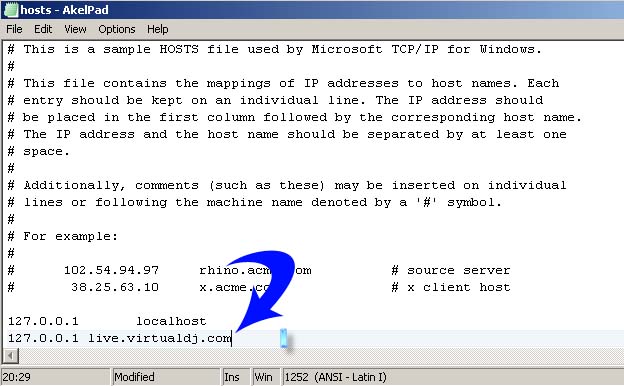
This will prevent the software from being used online. Next step is to open Windows registry. Click Start, Run, and then type “regedit” then hit Enter. Go to this location: {HKEY_CURRENT_USERSoftwareVirtualDJ}. Find “AutoUpdate”, double-click on it then change the value to “0”. This will prevent the software from checking any updates. And lastly but optional, find “AskLogin”, double click on it then change the value to “0” as well. This will disable the Login Menu and will prevent you from accessing your Virtual DJ account.
Answered By
Gorgi
20 points
N/A
#113693
PROTECTION ERROR 8 with Virtual DJ v6.0.2

Everyone’s comments are very sufficient. Take my heartfelt gratitude for your help guys. All of Techyv’s comments on this post were good and I’m so very thankful most especially to Sharath because he gave his full knowledge and he was the best of all for detecting my occurring problems and appropriate solving remedy. Now, by materializing your easy remedy for the time being, I am not facing any error message. Sharath, your liberal solving system helps me to be relaxed also thanks Techyv too for showing up this post.