ProShow has run out of memory on Windows 7

Hello Ally,
I am getting this error in ProShow, when I am about to create MPEG 4 video file. For you information I am having lot of memory space and windows 7 Operating System 64 bit with 32 GB RAM. Is there any restriction to ProShow? Could I able to increase the memory space usage for ProShow? Please help. Your help is appreciated.
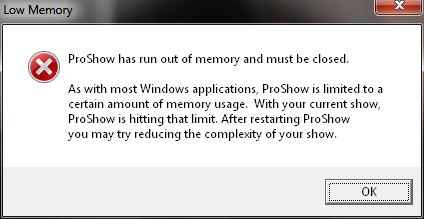
Low Memory
ProShow has run out of memory and must be closed.
As with most Windows applications, ProShow is limited to a certain amount of memory usage. With your current show, ProShow is hitting that limit. After restarting ProShow you may try reducing the complexity of your show.
OK











