Programming in Using Microsoft excel

I need someone who can teach me to use microsoft excel as a program for my students grades to avoid manual computation and just input their grades to produce final grades.


I need someone who can teach me to use microsoft excel as a program for my students grades to avoid manual computation and just input their grades to produce final grades.


The easiest way is to use the sum function wherein you will calculate the total grades on all quarters and then divide it to the total quarters on each year. Say, we have four quarters on each year and you want to calculate the total percentage of each student, just get the sum of the total of quizzes, examinations, recitations, projects, others.
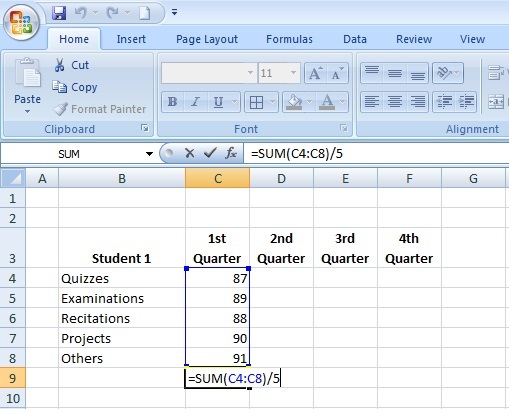
And then do the same step for each quarter:

To compute the final grade of student1, get the sum on each quarter and then divide it from the total quarters you have. Here, we have four quarters so the sum on all quarters will be divided by 4. The result will be the final grade of student 1.


|
name of student |
subject1 |
subject2 |
subject3 |
subject4 |
subject5 |
subject6 |
subject7 |
FINAL GRADE |
|
Anthew |
0 |
0 |
0 |
0 |
0 |
0 |
0 |
60 |
Based on your problem, I created this system. You should pay me for doing this but I'll put it here anyway. So you wanted a table that when you input grades you’ll get the resulting or final grade automatically right? Here’s the formula:
1. Click the cell below the “FINAL GRADE”
2. Then paste this equation ‘=(SUM(X)/COUNT(X))*0.4+60’
Note: X = the cells where you input the grades
Hope this helps.
