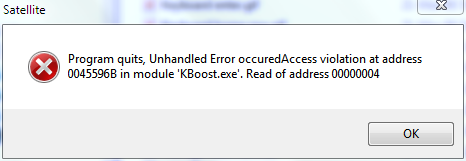I am new computer user also my typing speed is very slow.
For increasing typing speed I install Typing master in my system now I am trying to run it but I am receiving below error.
Can any tell me why I receive this error?
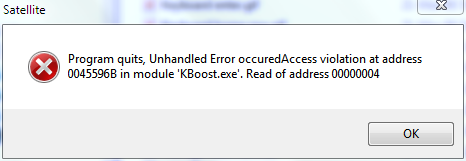
Satellite
Program quits, Unhandled Error occurred Access violation at address 0045596B in module ‘KBoost.exe’.
Read of address 00000004
OK
Program quits, Unhandled Error occurred Access violation

That is an internal program error. It is either the installer you used has a corrupt file or the Typing Master program itself is not compatible with the Windows version you have.
The error originated from the program’s main executable file KBoost.exe. You cannot force it to run. It will just give you that same error over and over again.
Look for the software’s readme file and read the minimum system requirement needed for the program to run and to what Windows version it is designed for. If it was designed for other Windows version, try searching the internet if you could find a version of that software that is compatible with your operating system.
Or you may try the Program Compatibility Mode of Windows.
-
Right-click on the program’s main executable file or its icon in your desktop and choose Properties.
-
Click on the Compatibility tab.
-
Under Compatibility mode, click on the checkbox beside Run this program in compatibility mode for:
-
Click on the dropdown list and choose which Windows version your program most likely to run.
-
Click Apply then hit OK.
Check if it’s already working. If after applying all the options on the dropdown list the software is still in error, it’s really not compatible with your Windows version. Try other typing programs that are compatible with your current OS.